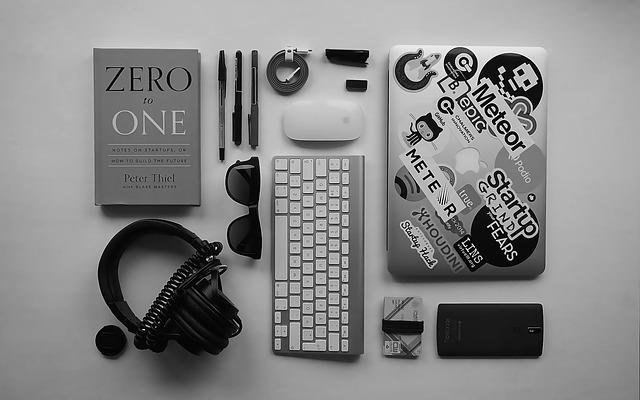
(Image source :pixabay) <p dir="auto">在编辑写文章的时候我们总想把文章写的好看,美观,毕竟爱美之心人皆有之,比如我。那么怎么让文章显得好看,让读者爱读呢。下面请听小女子一一道(hu)来(che): <hr /> <h3>工具1:标题 <p dir="auto">一篇文章离不开一个好的标题,从文章总标题到文章正文小标题,在文章美观布局中占据着重要位置。 <p dir="auto">Markdown 写法:#+空格+内容 <pre><code># 一级标题 ## 二级标题 ### 三级标题 #### 四级标题 ##### 五级标题 ###### 六级标题 <p dir="auto">效果: <h1>一级标题 <h2>二级标题 <h3>三级标题 <h4>四级标题 <h5>五级标题 <h6>六级标题 <hr /> <h3>工具2:引用 <p dir="auto">steemit是原创社区,对抄袭有严格的机器人审查制度,社区规则对抄袭,搬砖之类也都非常讨厌,因此在用到别人的创作的时候就需要引用了。 <p dir="auto">Markdown写法:>+内容 <pre><code>> 天空很美,云亲吻着雨露 <p dir="auto">效果: <blockquote> <p dir="auto">天空很美,云亲吻着雨露 <hr /> <h3>工具3:链接和图片 <ol> <li>把输入法调到英文状态 <li>链接的话:[你要写的文本]+(链接地址) <li>图片的话:!+[这里写图片名也可以不写]+(图片链接地址) <p dir="auto">Markdown写法: <pre><code>链接写法:[感谢Steemit](http://steemit.com/@kingwriting) 图片写法: <p dir="auto">效果: <p dir="auto">链接写法:<a href="http://steemit.com/@kingwriting" target="_blank" rel="nofollow noreferrer noopener" title="This link will take you away from hive.blog" class="external_link">感谢Steemit <p dir="auto">图片写法:<img src="https://images.hive.blog/768x0/https://ipfs.busy.org/ipfs/QmV1AsApcBSwYn5zQPwK27VpJGzCGy7bpS8aqMDZdKdLZn" alt="感谢Steemit" srcset="https://images.hive.blog/768x0/https://ipfs.busy.org/ipfs/QmV1AsApcBSwYn5zQPwK27VpJGzCGy7bpS8aqMDZdKdLZn 1x, https://images.hive.blog/1536x0/https://ipfs.busy.org/ipfs/QmV1AsApcBSwYn5zQPwK27VpJGzCGy7bpS8aqMDZdKdLZn 2x" /> <hr /> <h3>工具4:列表 <h5>4.1 无序列表:只需要在文字前面加一个-和空格就可以了 <p dir="auto">Markdown写法:-+空格+内容 <pre><code>- 我喜欢社区 - 努力写文章 - 写好文章 <p dir="auto">效果: <ul> <li>我喜欢社区 <li>努力写文章 <li>写好文章 <h5>4.2 有序列表:只需要在无需列表编辑状态下,在文字前面加上1,2,3,等表示序列的数字就可以了 <p dir="auto">Markdown写法:1+ . +空格+内容 <pre><code>1. 我喜欢社区 2. 努力写文章 3. 写好文章 <p dir="auto">效果: <ol> <li>我喜欢社区 <li>努力写文章 <li>写好文章 <p dir="auto">这个两个列表结果读者可以自己尝试一下,相信我,你会兴奋不已的。 <hr /> <h3>工具5:表格 <p dir="auto">Markdown写法:(其中的“|”为英文状态下的“shift键+|键”得到的;“---“为英文状态下的”-“键): <pre><code>编号 | 花名 | 声望值 --- | --- | --- 1 | 琅琊阁 | 72 2 | 明月阁 | 79 3 | 烽火阁 | 66 <p dir="auto">效果: <div class="table-responsive"><table> <thead> <tr><th>编号<th>花名<th>声望值 <tbody> <tr><td>1<td>琅琊阁<td>72 <tr><td>2<td>明月阁<td>79 <tr><td>3<td>烽火阁<td>66 <hr /> <h3>工具6:粗体和斜体 <p dir="auto">Markdown写法: <pre><code>粗体:**我是粗体** 斜体:*我是斜体* 粗体+斜体:***我是粗体+斜体*** <p dir="auto">效果:<br /> 粗体:<strong>我是粗体 <p dir="auto">斜体:<em>我是斜体 <p dir="auto">粗体+斜体:<em>我是粗体+斜体 <hr /> <h3>工具7:居中 <p dir="auto">Markdown写法: <pre><code><center> 把我居中显示,谢谢 </center> <p dir="auto">效果:<br /> <center><br /> 把我居中显示,谢谢<br /> <hr /> <h3>工具8:分割线 <p dir="auto">使用分割线只需要在需要分割的两段文字之间打三个*号就可以了<br /> Markdown写法: <pre><code>欢迎你们加入激励社区,你们的爱好会在这里闪闪发光,你们的创造会在这里产生价值,随着更多 *** 人的参与,你们会获得更多的成长回报。 <p dir="auto">效果: <p dir="auto">欢迎你们加入激励社区,你们的爱好会在这里闪闪发光,你们的创造会在这里产生价值,随着更多 <hr /> <p dir="auto">人的参与,你们会获得更多的成长回报。 <ul> <li> <li> <h3>万能方法: <p dir="auto">如果看到被人写的很整齐,可以通过工具查看她/他是怎么写的。 <ul> <li><ol> <li>打开他的帖子 <li><ol> <li>更改贴的地址头部<br /><strong><span><a href="https://steemit.com" target="_blank" rel="nofollow noreferrer noopener" title="This link will take you away from hive.blog" class="external_link">https://steemit.com”<span> 把 <a href="https://steemit.com/cn-activity/@kingwriting/5xsvgi" target="_blank" rel="nofollow noreferrer noopener" title="This link will take you away from hive.blog" class="external_link">https://steemit.com/cn-activity/@kingwriting/5xsvgi 中 “ <p dir="auto">改为:“<strong><span><a href="https://steemd.com" target="_blank" rel="nofollow noreferrer noopener" title="This link will take you away from hive.blog" class="external_link">https://steemd.com<span>” ,最后变为<a href="https://steemd.com/cn-activity/@kingwriting/5xsvgi" target="_blank" rel="nofollow noreferrer noopener" title="This link will take you away from hive.blog" class="external_link">https://steemd.com/cn-activity/@kingwriting/5xsvgi <ul> <li><ol> <li><br /> <img src="https://images.hive.blog/768x0/https://ipfs.busy.org/ipfs/QmcD8N8jiPsdqNzyzznmQdwUyC11yzPDCzYWTszqRZnosZ" alt="WX20180612-144408@2x.png" srcset="https://images.hive.blog/768x0/https://ipfs.busy.org/ipfs/QmcD8N8jiPsdqNzyzznmQdwUyC11yzPDCzYWTszqRZnosZ 1x, https://images.hive.blog/1536x0/https://ipfs.busy.org/ipfs/QmcD8N8jiPsdqNzyzznmQdwUyC11yzPDCzYWTszqRZnosZ 2x" /><span>查看<a href="https://steemd.com" target="_blank" rel="nofollow noreferrer noopener" title="This link will take you away from hive.blog" class="external_link">https://steemd.com 中帖子,如图: <h3>结语 <p dir="auto">使用Markdown编辑文章可以让文章看起来更加美观,这是简单的编辑语句,大家在写文章会经常遇到的。欢迎有更好的编辑方法在评论区补充,期待看到steemit上一片青山绿水。开心,哈哈,莫名开心。
666 这个太有用了
@kingwriting, 这文挺有天赋的!
You just planted 0.14 tree(s)!
We have planted already 3788.59 trees
out of 1,000,000
Let's save and restore Abongphen Highland Forest
in Cameroonian village Kedjom-Keku!
My Steem Power = 25698.21
Thanks a lot!
谢谢大美女的分享
哈哈,客气了呢
期待很久!
有你的支持,开心
您的文章总是让我这个新手受益良多,感谢.
能对你有所帮助,我好开心
虽然,我是比较慢一拍!
但是,我会努力加油的!
感谢您的支持
写的真好
谢谢夸奖,你的激励是我前进的步伐,摩擦摩擦
果断收藏
开心
对于新人来讲,确实很有帮助,谢谢!
客气啦,都是一家人,喵
真是太好了!今天才看到。不过,获益良多!
我好开心哦