Hey Guys!
I always asked myself, how is it possible to stream something on my phone/PC on my PS4 if I don't have internet, like when you are moving, in a vehicle, in a chalet, in camping etc...
Well, I found how!
It's simply, installs the app Plex on your PS4, go to the PlayStation store to do that.
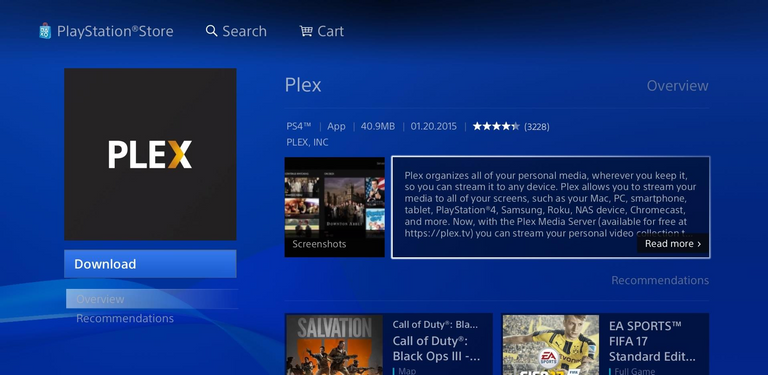
Do the same thing on Android or IOS, go to Google Play for Android and Apple Store if you are with Apple
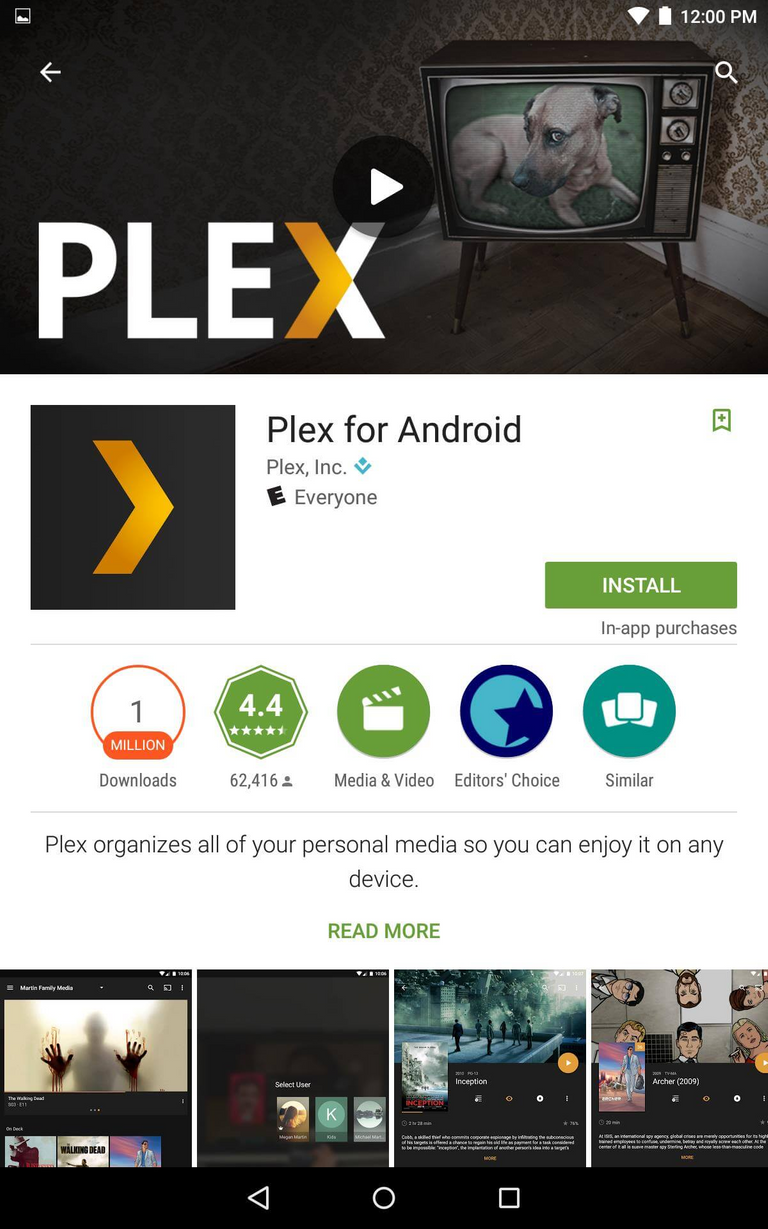
Do the same thing on PC
www.Plex.com
Now when you stream, you've 3 options
- Your music, videos and pictures are on a device, you stream them on another device like your PS4 and it encodes the video for that device (ps4) at the same time, it uses power, if you're an old PC or phone, he is going to struggle to do it in real time.
- Your contents are on a device, you encode them for X device before you use them, you can choose which device, like your smart TV, PS4, Apple TV, Xbox etc... like that it's lighter for the device that stream, at least 5x
- You pay the premium membership, it's on the cloud and encodes in the cloud, it's 6$ month, you've also other options that are nice.
You can also access plex from a browser, useful if your content is already there because you have the premium membership.
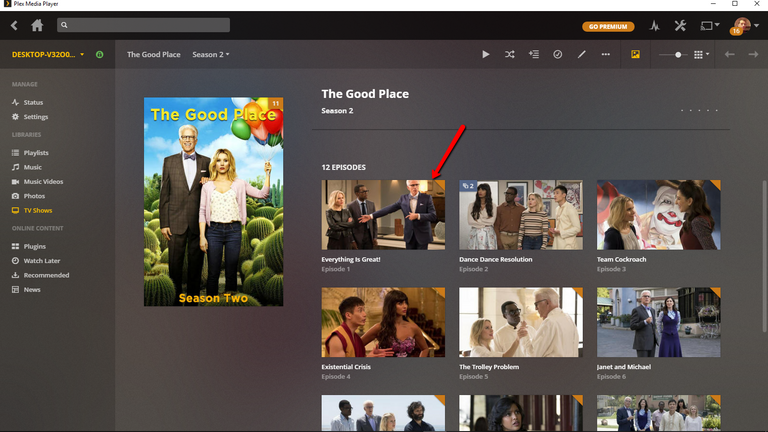
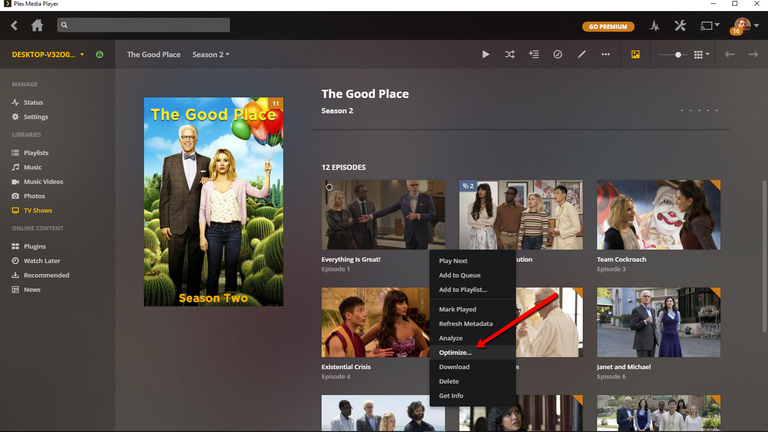
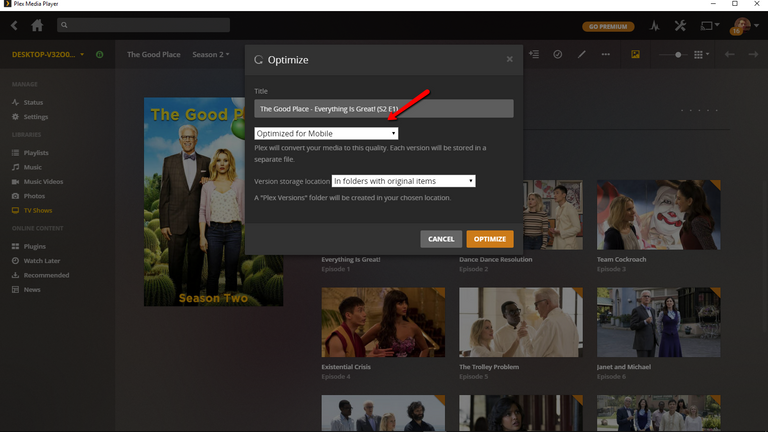
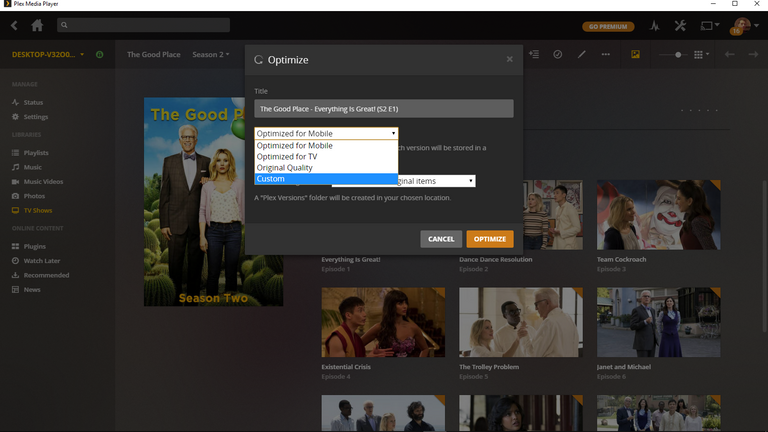
Optimized for Mobile – 4 Mbps 720p – Video is limited to 720p and 4 Mbps and audio streams will be preserved when possible or transcoded to AAC 2.0 if needed. SRT subtitle streams will be copied as sidecar files and other subtitle formats will be burned into the video if selected (prior to optimization).
Optimized for TV – 8 Mbps 1080p – Video is limited to 1080p and 8 Mbps and audio streams will be preserved and transcoded to AAC or AC3 if needed. SRT subtitle streams will be copied as sidecar files and other subtitle formats will be burned into the video if selected (prior to optimization).
Original Quality – This will use the original resolution and won’t place any bitrate limitations. If the audio or video streams are already compatible with the MP4 container, they’ll be copied as-is. Transcoding can still occur if the original video is not compatible.
Custom – Select custom settings (see below)
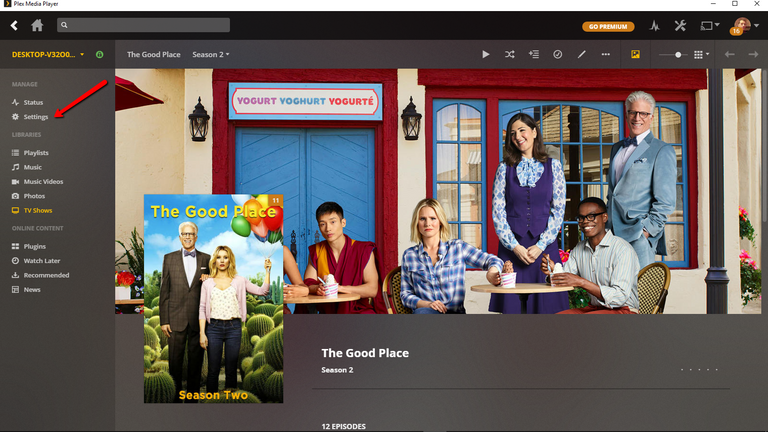
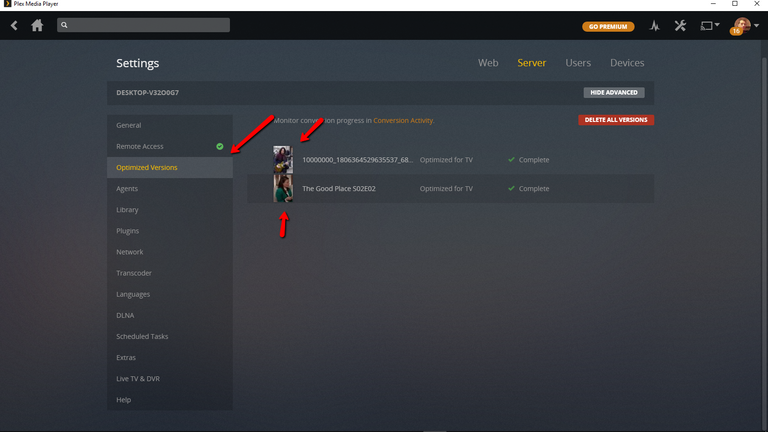
To add content, you simply put the mouse there and click on the +, after that you follow the instruction.
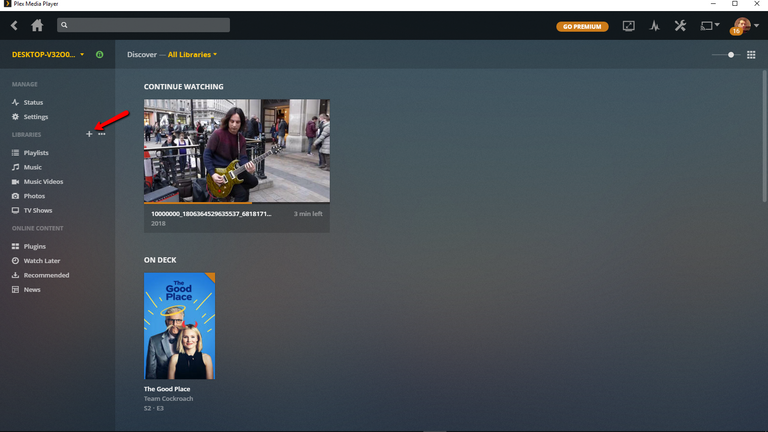
And here you go you are in business, you can stream offline!
I'm going to create another post on Plex to explain the other functionality and what you get in the premium membership.
If you enjoy my posts would you please SMASH that Like, Upvote, and Subscribe button to show your support!
PLEASE UPVOTE, LIKE & SUBSCRIBE! Thanks for watching :)
Follow me:
Website: http://www.about.me/christpaquin
Steemit: https://steemit.com/@ChristPaquin
YouTube: https://www.youtube.com/channel/ChristPaquin
LETS REACH 1000 FOLLOWERS TOGETHER! ☺
Hi! I am a robot. I just upvoted you! I found similar content that readers might be interested in:
https://support.plex.tv/articles/213095317-creating-optimized-versions/