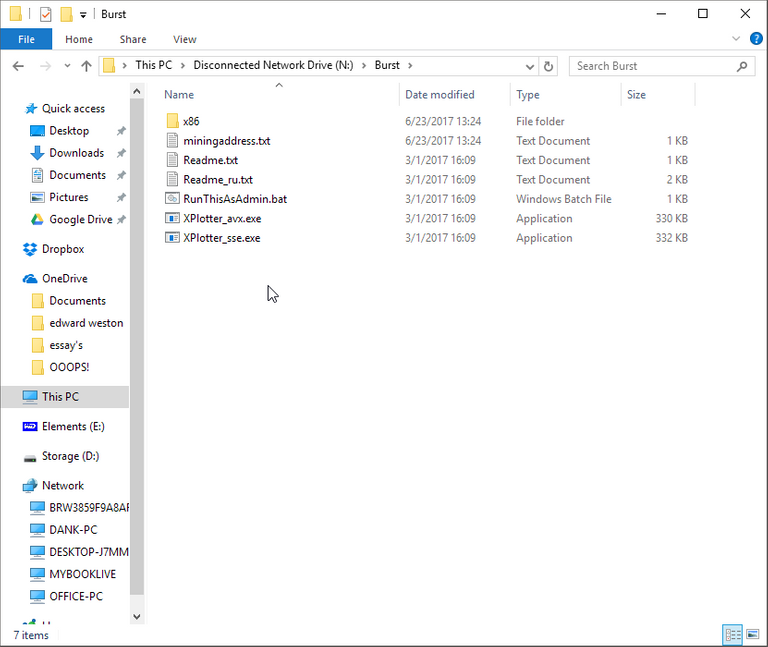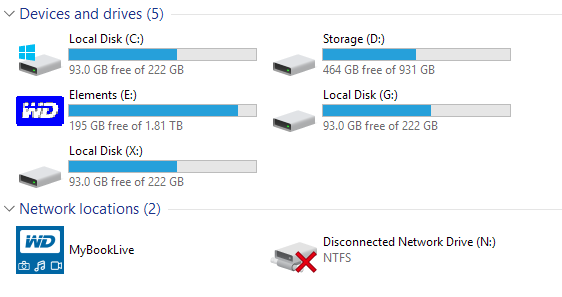So I found a way to map my Google Drive, OneDrive, Dropbox and my external that is plugged into my router so that they appear as a drive letter in "This PC" in Windows 10:
"G:" is my Gdrive
"X:" is my dropbox (for some reason drive and dropbox's sizes and free spaces got merged, but whatever I can deal with that)
"N:" is my network external HDD plugged into my router
And sure enough, they all show up when I click "Write Plots" in my Burst wallet:
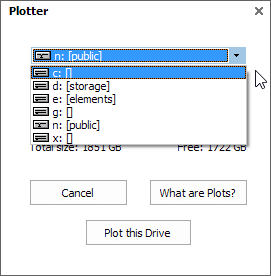
But I'm unable to plot any of them. G: returned an error:
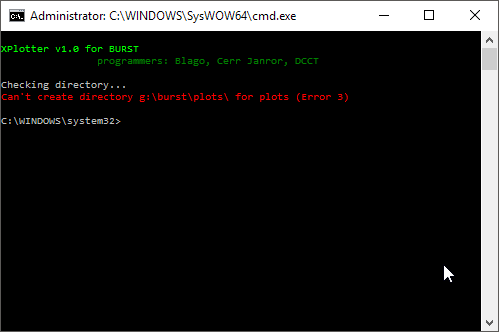
and the other two didn't return an error or even open a cmd window, but all of them (Gdrive included) had a "Burst" folder in them after with these contents: