Your Vote Value
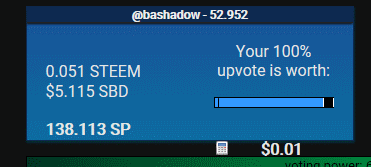
As you can see my 100% vote power equates to a whopping $0.01.
This should not concern you. A vote is a vote, and eventually your vote will be worth a lot more. From: https://www.steemnow.com/
Your Voting Weight:
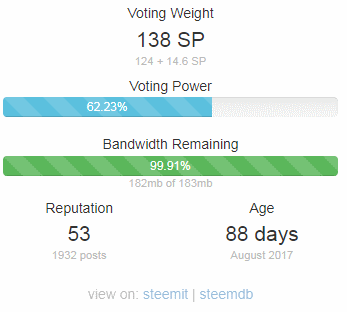
Total Voting Weight is the amount of Steem Power (SP) you have either earned, or given yourself plus the amount, (if any), of delegated Steem Power. When I did this snapshot I had 124 Earned Steem Power and 14.6 Delegated Steem Power.
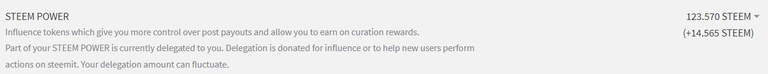
What the Picture says:
STEEM POWER
Influence tokens which give you more control over post payouts and allow you to earn on curation rewards.
Part of your STEEM POWER is currently delegated to you. Delegation is donated for influence or to help new users perform actions on steemit. Your delegation amount can fluctuate.
The amount in ( ) parentheses is the "Delegated Amount"
Please note these words carefully : "Your delegation amount can fluctuate". People and the system giveth, people and the system taketh away. If it is the "System" I can not help there, I have no idea how or when or why or even where the "System" delegated steem comes from. I am not sure anyone really understands it.
Maybe we will get lucky and some will tell us in the comments section.
If a Person or a group of people give you some Steem Power, you can always ask them why they gave and why they took away.
Your Voting Power
From what I have been reading you can vote up to 10 times a day before your voting power falls out of the 100% upvote range. (this does not mean you are limited to only 10 votes, just that you fall out of 100% range.)
Voting Power decreases with each upvote. At 100% one upvote will decrease your voting power by 2% per vote.
Your Voting Power recharges at a rate of around 20% per day.
1
"Don't drain your Steem Power to levels below 80%. Your votes will have less effect the lower your Voting Power goes. Instead, take a rest. Go write that post you have been thinking of and let your Voting Power regenerate to ensure your votes and rewards have maximum effect."@scrooger recommends:
1Per: @scrooger post: https://steemit.com/steemit/@scrooger/voting-power-101-how-to-vote-when-to-vote-when-to-stop-simple-and-easy-explanation
So how do you build Steem power
You build Steem power by earning Author Rewards or Curation Rewards. Author rewards are upvotes to Items that you have posted. Curation Rewards are votes you give others on content they have created. After getting a few rewards you want to build your Steem Power. To do this: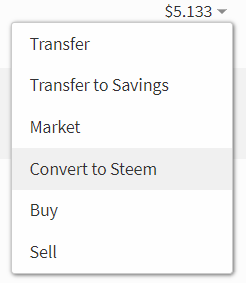
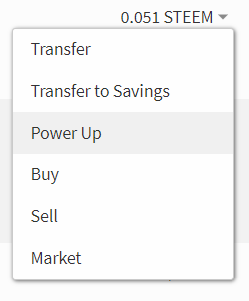
Do this every now and then and you will be well on your way to building your Steem Power.
I still have a long ways to go before I get a Slider, but every week I get closer. There are a lot of steemit blogs on getting seen on steemit. You can do a google search: "steemit getting seen" and get literally hundreds of Steemit post, giving advice on it.
Voting power slider
When you reach approximately 2480 SP, when you go to vote on a comment or on a Blog/Post you will have a slider pop up and you can adjust how much weight to give your vote.2
The Cost of a Vote
The rewards associated with a vote do not come out of your wallet. The penny that your vote is worth will stay in your wallet. No money comes out of your wallet to make a vote. The money in your wallet stays in your wallet unless you send it somewhere.
Be very very careful with your wallet. Never give anyone your "Active Key", or you "Master Key". I don't care who they say they are. personally for myself I will never Click on a link in the wallet remarks section. 90% of the time it is going to be a scam or a phishing expedition.
All images screenshot by me.
Comments welcomed.
 You will need to use your "Active Key" to complete the transaction. In 3.5 days return to your wallet and Power up.
You will need to use your "Active Key" to complete the transaction. In 3.5 days return to your wallet and Power up.
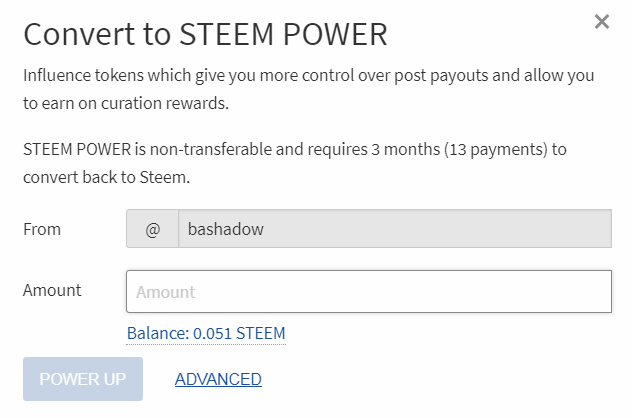 From: https://steemd.com/@bashadow
From: https://steemd.com/@bashadow
I needed to understand this info more!Thank you very much @bashadow 👍
The delegated steem power comes from any of Steemit Inc many accounts especially @steem's account to help newbies in the first few weeks of sign up. This is because you need steem power to post, comment or upvote on steemit.
Take a look at @steem's account to see the humongous SP it had dished out in minus
Steem Power delegated to you by Steemit when you first sign up, and will be taken away after 30 days or so. So, it's actually the opposite of that - instead of being added to your account soon, it'll be taken away
That amount is just a "loan" that Steemit gives to you to help you at the beginning (considering that your power is very low as soon as you register). After a period of time, it will be removed from your wallet (and you should have earned enough STEEM POWER by that time) and very likely reallocated to another new user.
Notice your delegated steem power is in plus meaning it would be taken away with time.
And that explains that! Thanks 😊
You are most welcome.
Very great content, I will resteem this for sure! Thanks for the post.
Upvoted and resteemed.
Thank You for posting this bashadow!
Thank you for making this clear for me.
Very good .... I try to always move my Steem Dollars over to Steem and Steem Power whenever I can.
yes I have been trying to get to that magic number. 480.
Thanks this is a great explanation! The only thing I am still having issues with is trying to "convert to steem". I have tried on my phone and on my Mac and I always get the same error, it's like I am missing something.
Transaction broadcast error
As it turns out I also don't know how to add a screen shot to a comment lol!
I'll pop the pictures here. Remember you need to use your "Active Key" when converting.
When you left click on the money amount the above is what you get, click on "Convert to Steem"
Then you get this :
Then you get the convert to steem:
Enter the mount you want to convert then click convert. It will pop another window up for you to enter your Active Key in. Then in 3.5 days you will see almost the amount in your "Steem" tab increase. Then you do the same thing in the Steem Tab, and pick Power up. No waiting on the power up part, but you will need you "Active Key" once again to finish the power up. I hope that I did not confuse you to much.
Hi @bashadow, this is the best post I have read about steem power. I'd love to incorporate some of the contents into the #infographics I have been working on to help explain information like this to people like me who are new to steemit. https://steemit.com/infographics/@plushzilla/steem-explained-in-diagrams-13
Please keep posting great contents like this!
There is a real need, not much from the builders of steem on a lot of the easy explanations. And it can be very hard to find, I am sure that these topics have been "dealt" with a hundred times or more,as someone once told me, but they overlooked how hard it is to find the help stuff, there is no central location to go to. Use what you like.
Thanks. I know that there is an FAQ section but it is probably not 'visual' enough to help people retain the information. You did an excellent job of combining the two (text + image) to explain something that I was wondering about for a while. Most modern applications focus on not building help but improving the user experience (including onboarding new users) so hopefully they can use examples like your post to help improve that aspect of steemit.com.