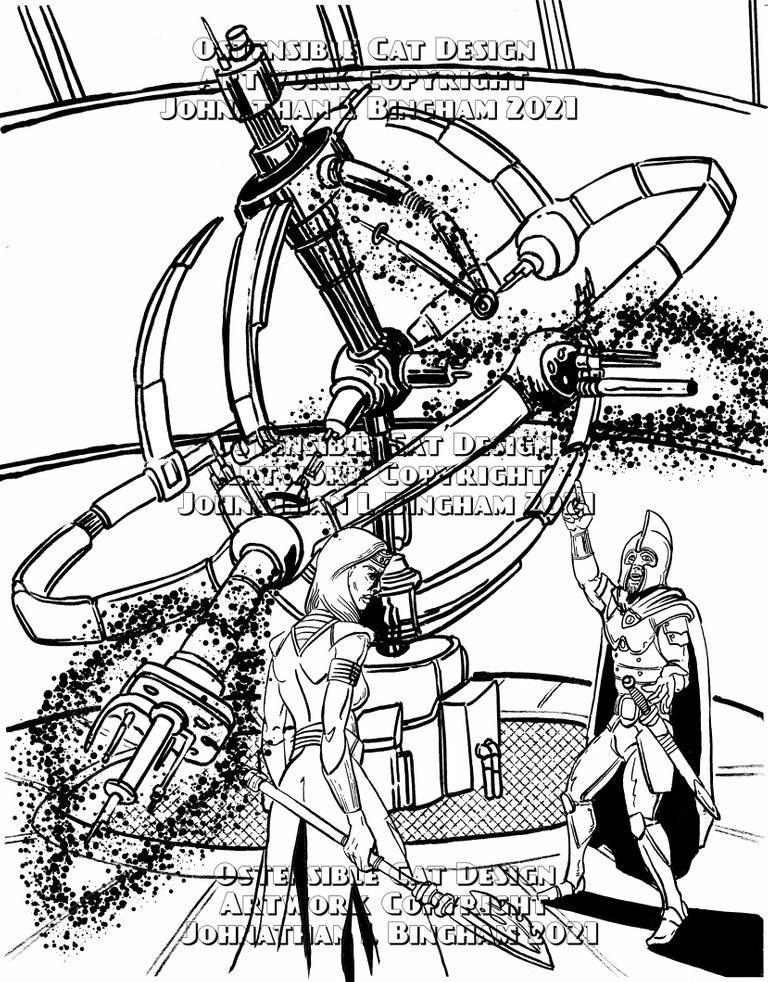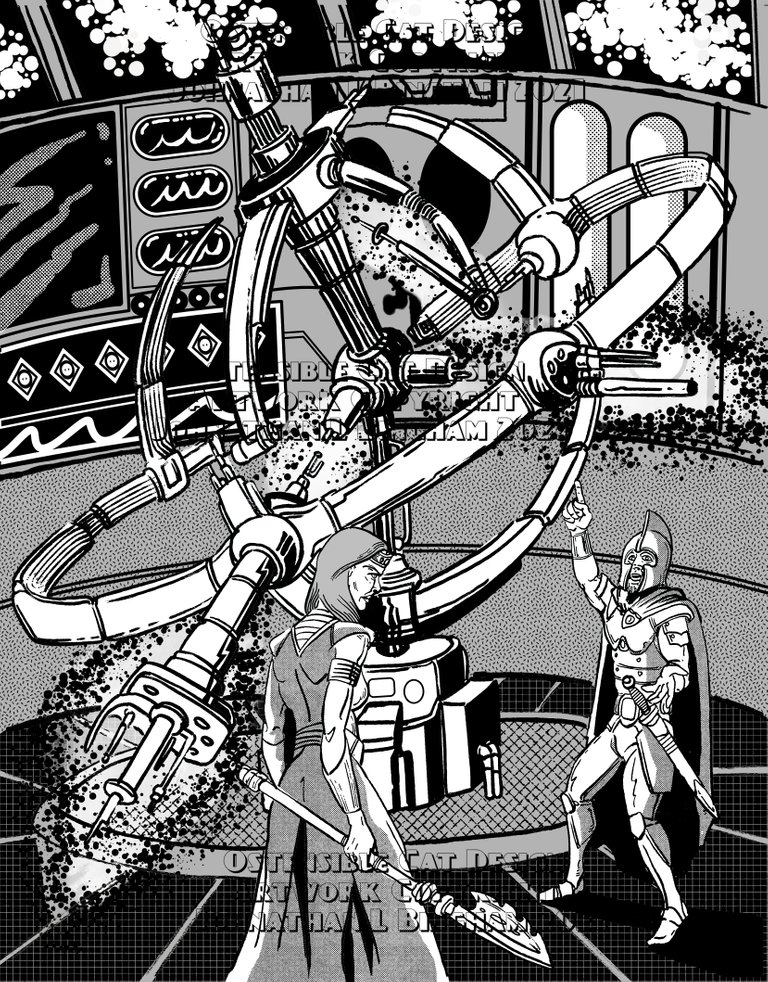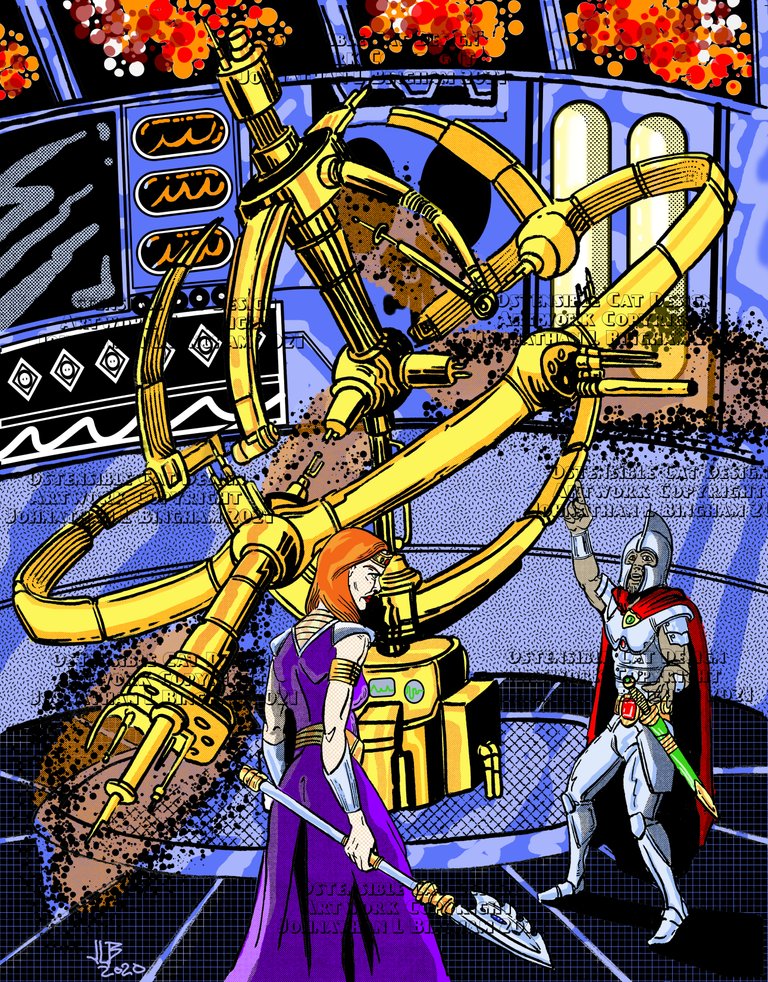Being an artist, I'm always keen on seeing not just someone's finished product, but also the process that goes into it. I love looking at thumbnails, pencil roughs, finished pencils, inks, and of course the final piece. With that in mind, I figured it'd be fun to show a little peek behind the curtain for a project I did for Skeeter Green Productions Mutant Crawl Classics adventure, Crypt of the Science Wizard. This was a fun piece and Skeeter wanted to include a machine that was a riff off of the Yellow sign design I came up with. I did this piece prior to getting my Wacom Cintiq, so the process was a bit hybrid compared to how I've been working lately. Anyway, I did a traditional blueline pencil drawing by hand which I inked over as line art.
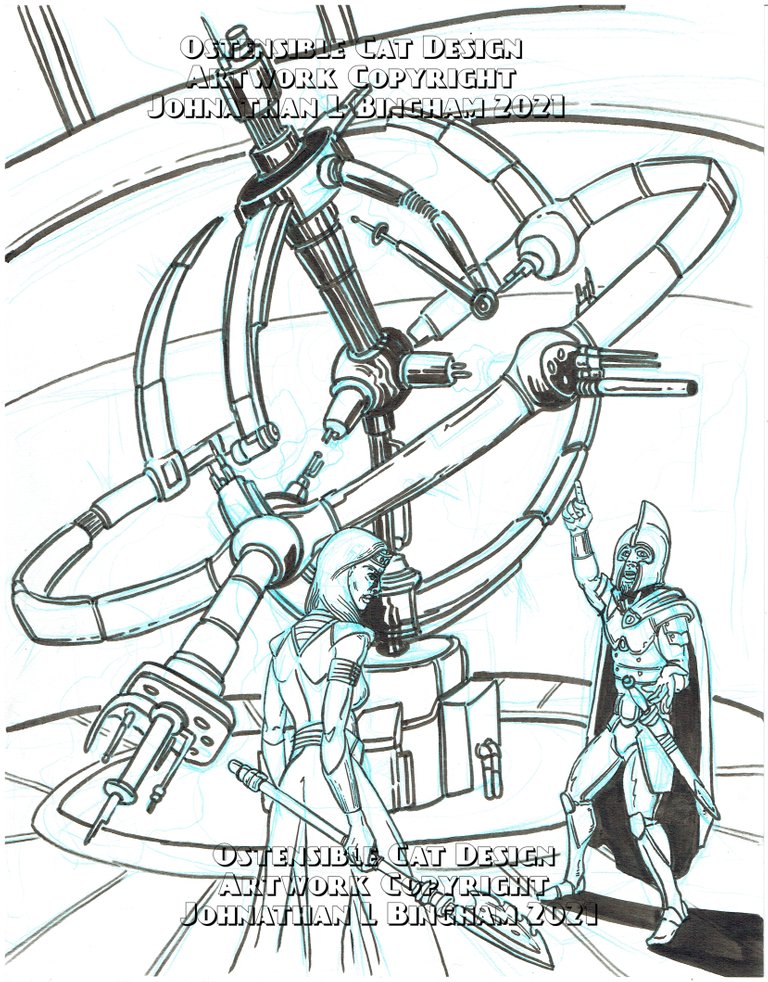
After scanning in the original work, I imported it into Affinity Designer. I gotta say, I quite love the Affinity suite. It is well thought out, elegant, intuitive and much cheaper than the Adobe suite. You can easily port stuff into Affinity Photo or Publisher to work on a project from concept to ready to publish work (well, at least for the type of work I do). It is fantastic and I highly recommend it. I also use Clip Studio Paint sometimes, but find it a little more difficult to manage, though it does have some very cool features, particularly working with perspective tools. I still use GIMP for a lot of things as well. For more painterly and artistic style rendering, I also use Corel Painter. It really depends on what I am trying to do. But I digress, back to the line art import into Affinity:
As you can see, I got rid of the blue line art and darkened the ink work. I also added a few textures to the B&W art. From here, Skeeter wanted both a finished B&W piece and a coloured piece that was reminiscent of the good old days of four colour comic book art. Here' the finished B&W art:
As you can see, I worked on the faces and changed some proportions a bit. Working digitally is really nice in that regard. No white out mess. Here's the finished piece:
Cheers and Happy Gaming!