
We have seen a big uptick recently of artists who are brand new to crypto joining NFT Showroom! One of the trickier aspects is figuring out how to get HIVE in your wallet so here is a handy guide with some of the possible ways to get HIVE.
WALLET AND KEYCHAIN
Before you buy HIVE you need to have a wallet! Create an account at https://signup.hive.io/
The Hive keychain browser extension is needed to login and manage your funds, it is currently available for chrome/brave and firefox. Mobile versions are also available!
Get it here: https://hive-keychain.com/
Quick Setup:
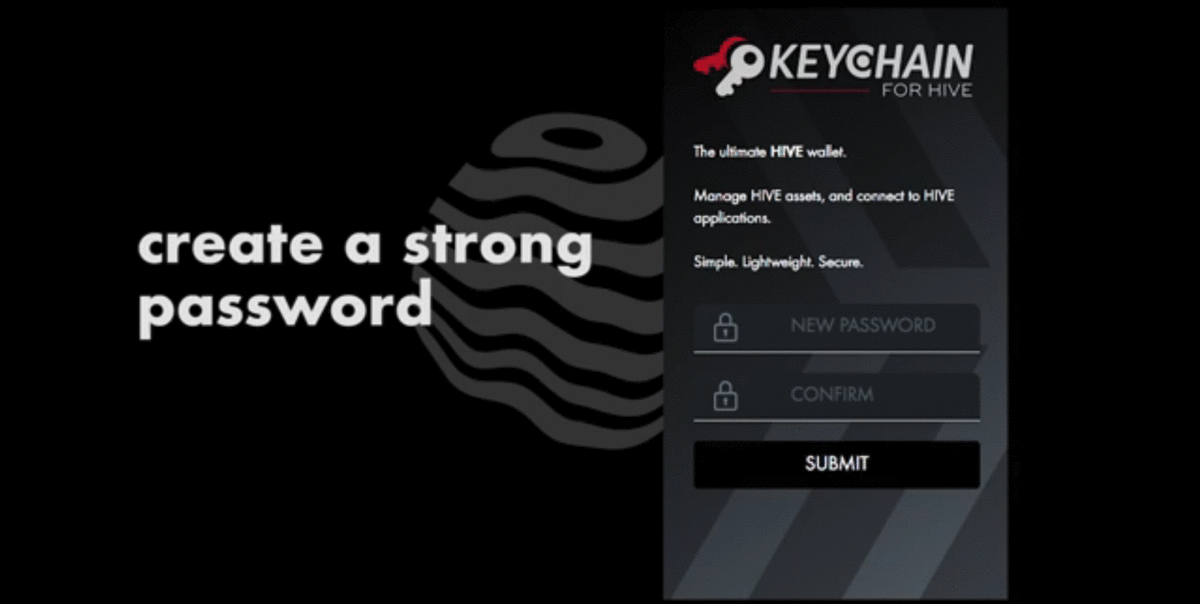
BUYING HIVE
Now that you have a wallet you are ready to go.
Your wallet address is the same as your username so it is very easy to remember!
If you are already setup and KYCed with an exchange that offers HIVE that is the best option as you will pay lower fees. If you are looking for the simplest option to bypass all that we have integrated the Changelly swap service directly on our wallet page!
If you have already used a swap service it is fairly straight forward, if you need a tutorial check here:
EXCHANGES
Going from crypto to crypto is much simpler than buying with cash/debit/credit.
HIVE is available for trading at a number of popular exchanges, Binance, Bittrex, houbi etc. You can see a full list of exchanges that support HIVE at https://hive.io/

Many of these exchanges require KYC, if you prefer not to go that route we have a few recommendations that have no KYC (usually just an email to sign up) and are fast and reliable:
https://blocktrades.us/en/trade
We also have a HIVE based DEX called tribaldex.com, check out this tutorial for more info: Tribaldex tutorial: How to deposit ETH, BTC, LTC and more and exchange for SWAP.HIVE!
A word of warning, if possible we recommend going through a coin like Litecoin (LTC) with lower fees than Ethereum to get the most out of your investment!
CASH TO CRYPTO
This one is not as straightforward as each country has different laws regarding crypto so depending on where you live you may need to do some research! You will also likely need to do KYC if you would like to connect your bank account for direct deposits. Depending on which exchange you are with you may need to buy BTC or another crypto then exchange for HIVE.
https://cash.app/ has recently added support for BTC purchases, available in the US and UK only/
https://www.coinbase.com/, https://www.binance.com/en and a number of other exchanges offer the option to do bank transfers. Each one has it's own rules and restrictions so you will have to check for your country.
Depositing to your HIVE wallet
As mentioned above your USERNAME is your WALLET ADDRESS
To send HIVE to your account simply send it to your username, no memo needed.
You only need to enter a memo if you are sending to an exchange.
NFT Showroom runs on a second layer to HIVE so we use a pegged currency called SWAP.HIVE. It holds the exact same value i.e 1 HIVE = 1 SWAP.HIVE.
To deposit your HIVE on NFT Showroom go to your wallet tab and click deposit, choose the amount to deposit and accept. You should have SWAP.HIVE in your wallet in less than 30 seconds!
EARN HIVE
If you are so inclined there is a fun way to earn HIVE. https://peakd.com/ is a DAPP that runs on HIVE. It is a blogging platform where users can blog and earn some crypto (You are reading this on PEAKd right now). There are many artist who share their art and process who earn all their minting fees through blogging. You can login using the keychain extension and get started right away :) We suggest making a nice post introducing yourself to the community (use the tag #introduceyourself) and sharing some of your art ✨
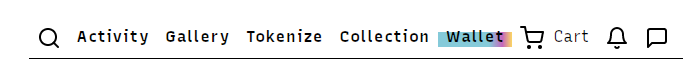
Visit the site and browse art: https://nftshowroom.com/
You can follow us on Twitter: https://twitter.com/NftShowroom
or Instagram: https://www.instagram.com/nftshowroom/
For any questions or support please visit us in discord NFT Showroom discord

Great write up and good way to get more people onboarded.
Thank you for this helpful guide
Congratulations @nftshowroom! You have completed the following achievement on the Hive blockchain and have been rewarded with new badge(s) :
Your next target is to reach 4750 upvotes.
You can view your badges on your board and compare yourself to others in the Ranking
If you no longer want to receive notifications, reply to this comment with the word
STOPWell written and very much needed. Thank you!
!BBH
Command accepted!
Because this is such an awesome post, here is a BBH Tip for you. . Keep up the fantastic work
. Keep up the fantastic work
Nice tutorial for the new users wicked - !WINE
Congratulations, @blockchainyouth You Successfully Shared 0.100 WINE With @nftshowroom.
You Earned 0.100 WINE As Curation Reward.
You Utilized 1/1 Successful Calls.
Total Purchase : 24376.125 WINE & Last Price : 0.290 HIVE
HURRY UP & GET YOUR SPOT IN WINE INITIAL TOKEN OFFERING -ITO-
WINE Current Market Price : 0.271 HIVE
Very good info for the new users who are just adapting to the ecosystem. Im gonna reblog for future reference. Thanks.
Hello everyone. This is a great how-to.
I have a question though. I'm still finding my way around Hive and how it works. I've been posting blog articles for about a month now and while trying to understand what all the functions were, I transferred the Hive that I had accumulated from my posts into my savings but I actually want to use a few of them to purchase an NFT. I have an NFTShowroom account all linked up, but I am not sure if I can use the Hive from my savings or if it has to be "liquid" Hive in my wallet?
Any advice would be appreciated. Thanks a stack.
Andy
The rewards earned on this comment will go directly to the person sharing the post on Twitter as long as they are registered with @poshtoken. Sign up at https://hiveposh.com.
good writeup about the exchanges that support hive!