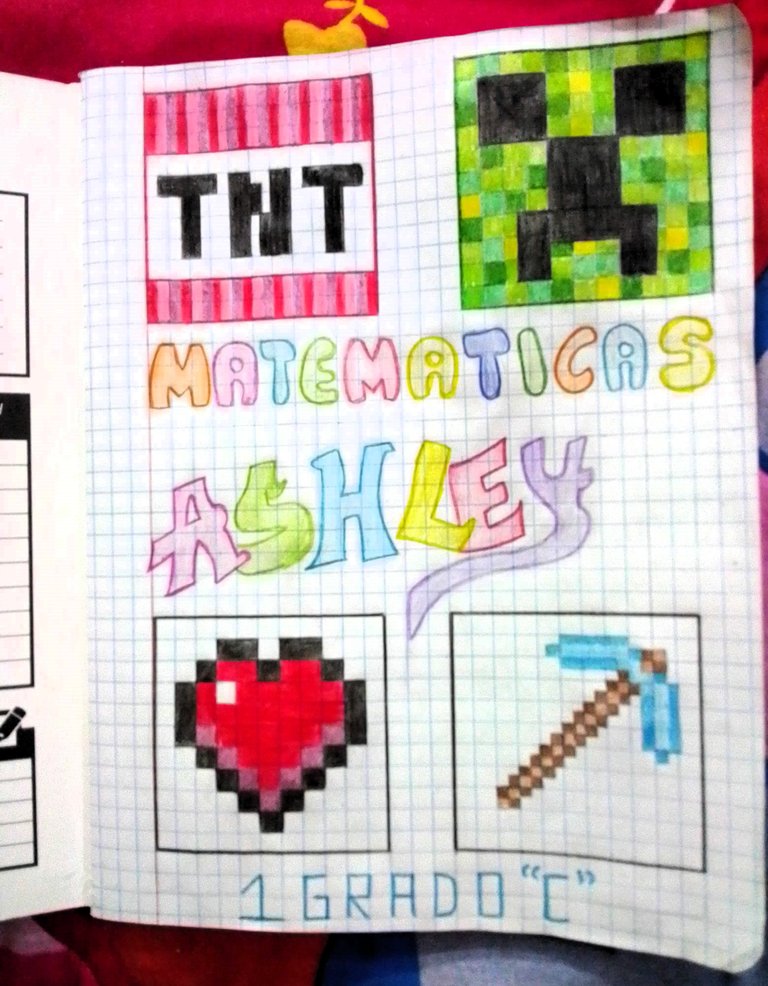
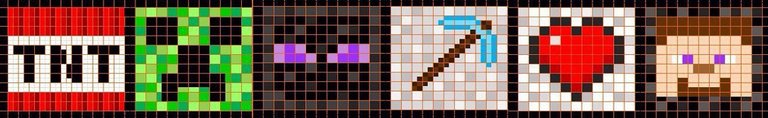
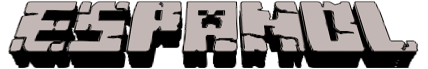
Hola mis queridos lectores, espero que se encuentren bien y que tengan o hayan tenido un excelente día.
Esta es la primera vez que hago una publicación en esta comunidad y espero que no sea la única que haga aquí.
Les cuento que hace unas semanas se inició el regreso a clases, por lo menos aquí en Venezuela, no sé si en otros países fue igual. Mi pequeña hija empieza una nueva etapa en 1 grado de la primaria y hasta hace unos días fue que me dieron la lista de los sutiles escolares. Le compré unos cuadernos y ella quería que le hiciera unos dibujos, últimamente está muy emocionada jugando a #Minecraft y quise sorprenderla haciéndole una portada en su cuaderno para matemáticas, aprovechando la página en cuadriculado que me darían una opción ideal para hacer un dibujo tipo píxeles.
Les cuento que desde hace meses había descargado una imagen, que es la que utilizaré para realizar los diseños, la verdad es que para aquel entonces no había descargado la fuente de donde la saque, pues no era para hacer esto lo que tenía planeado con ella, pero como ya saben, no todas las cosas salen como uno lo planea. Después de tanto buscar, conseguí la fuente y se la dejo anexada en la parte final de la publicación.
Así que hoy quiero compartir con ustedes, el paso a paso de este diseño que de paso es la primera vez que hago algo así, sin más preámbulo les dejo la explicación.
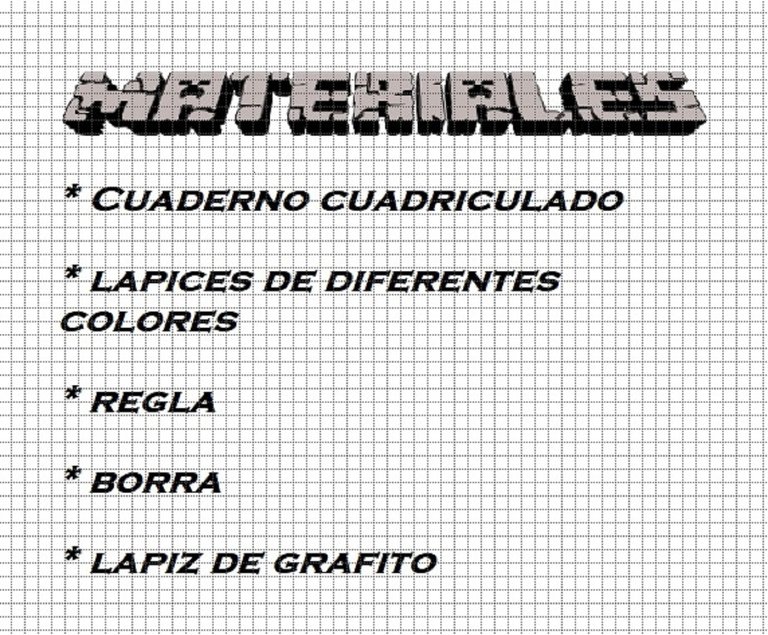
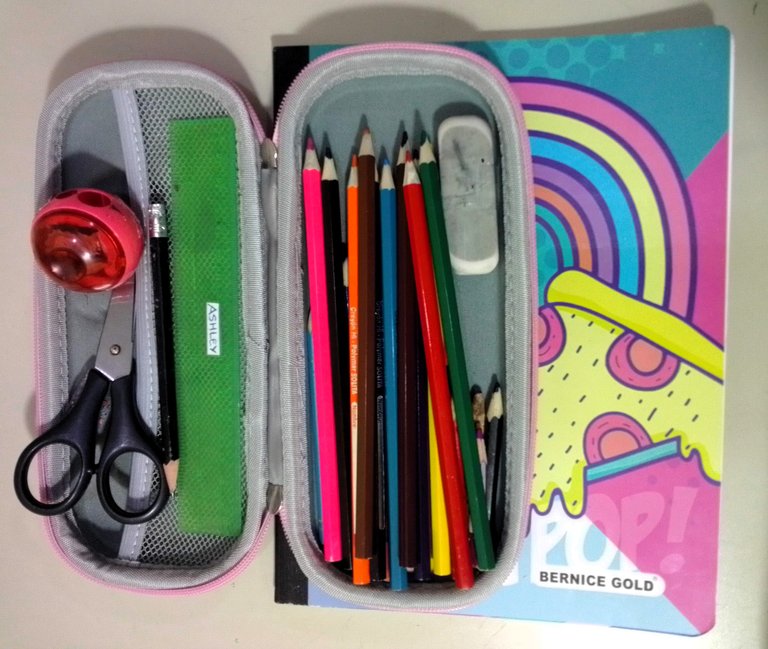
PASO A PASO:
Como pueden ver la página a utilizar son de cuadros y siguiendo el esquema del diseño, realizaré un cuadrado con unos 11 cuadros por 11 cuadros.
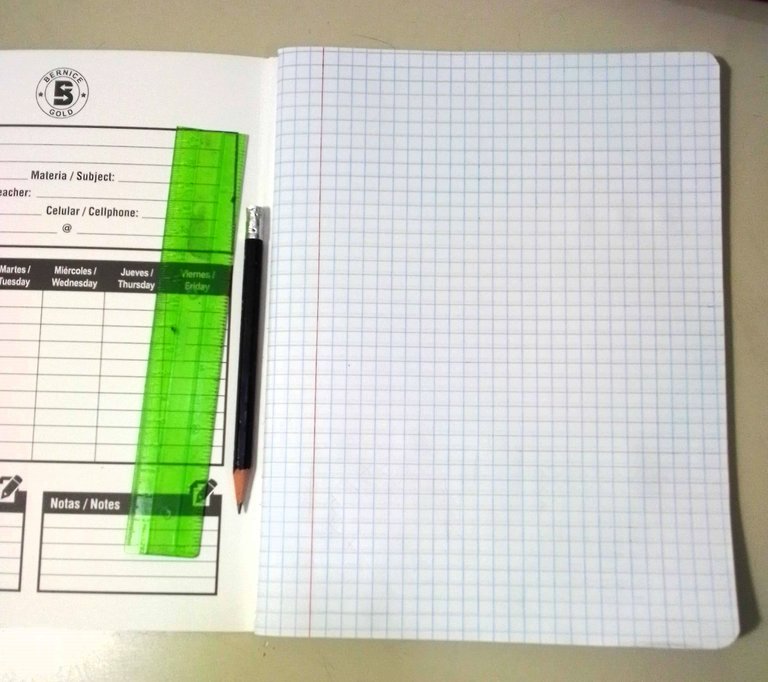
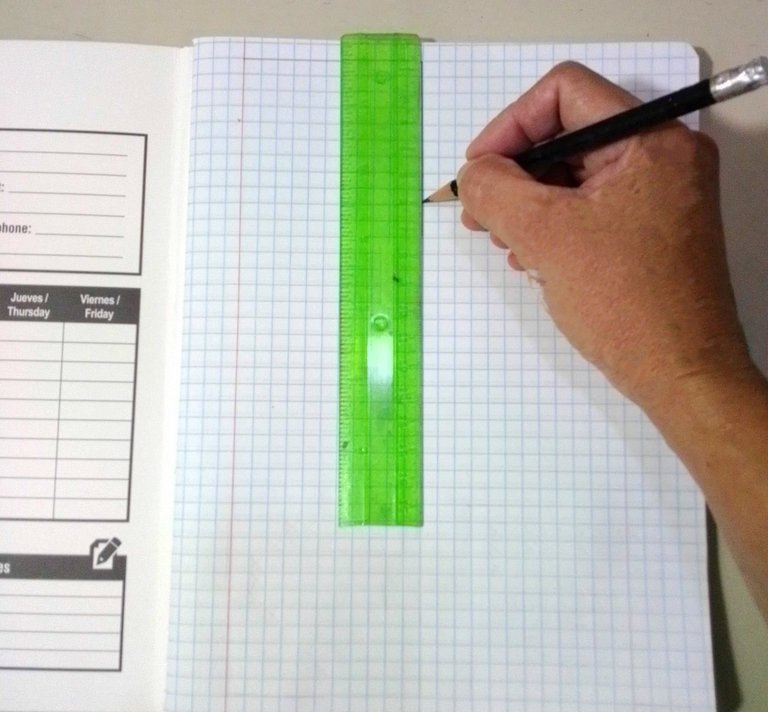
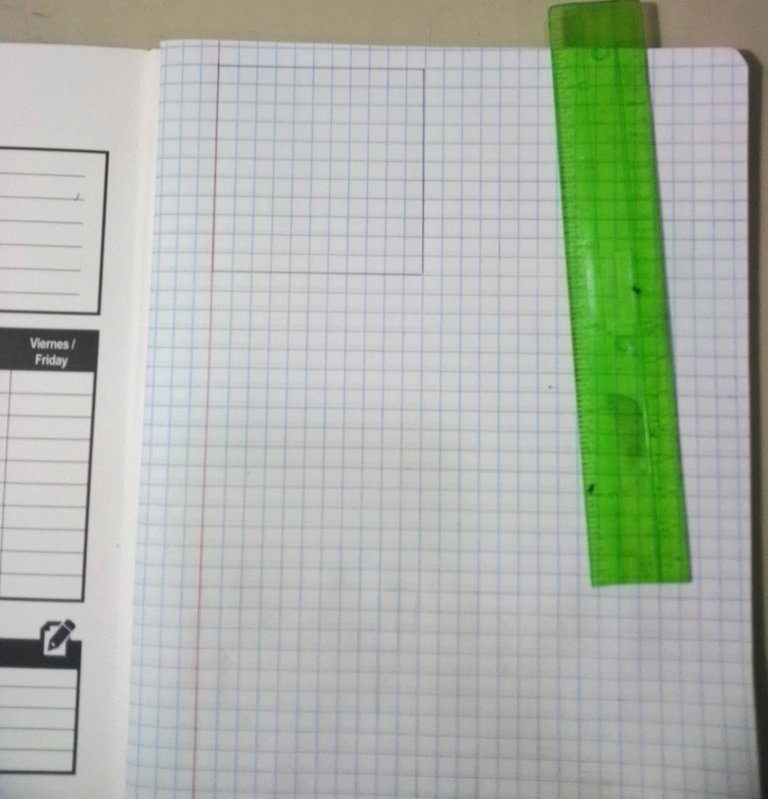
Luego haré dos franjas, una en la parte de arriba de 3 líneas y en la de abajo de 2 líneas.
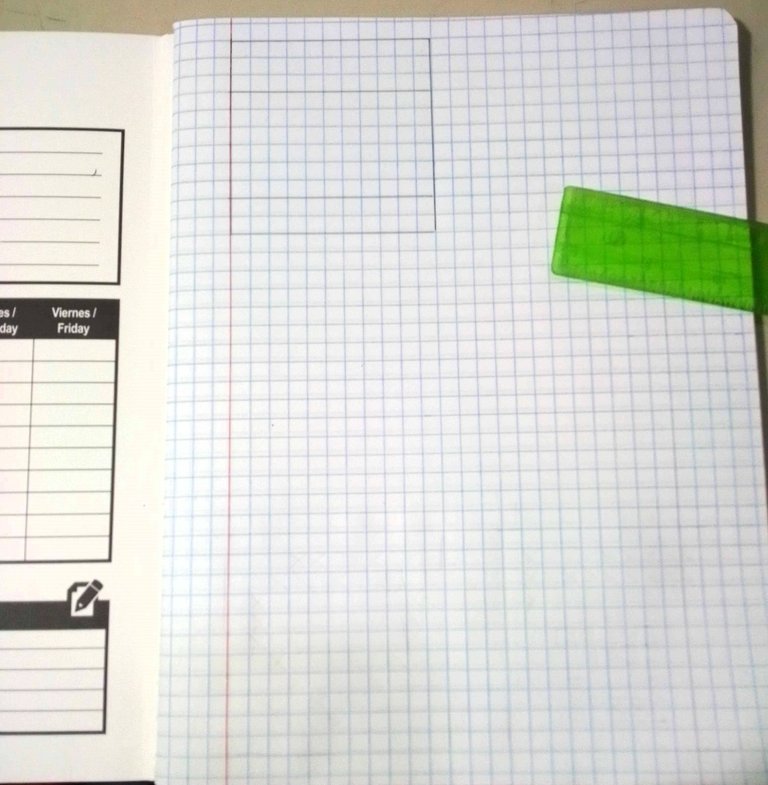
Como lo que voy a realizar es un bloque de TNT o Dinamita, le colocaré sus iniciales en el centro, tal como lo indica el modelo a seguir. Y aprovecho al terminar, de hacer otro cuadrado donde haré el siguiente diseño.
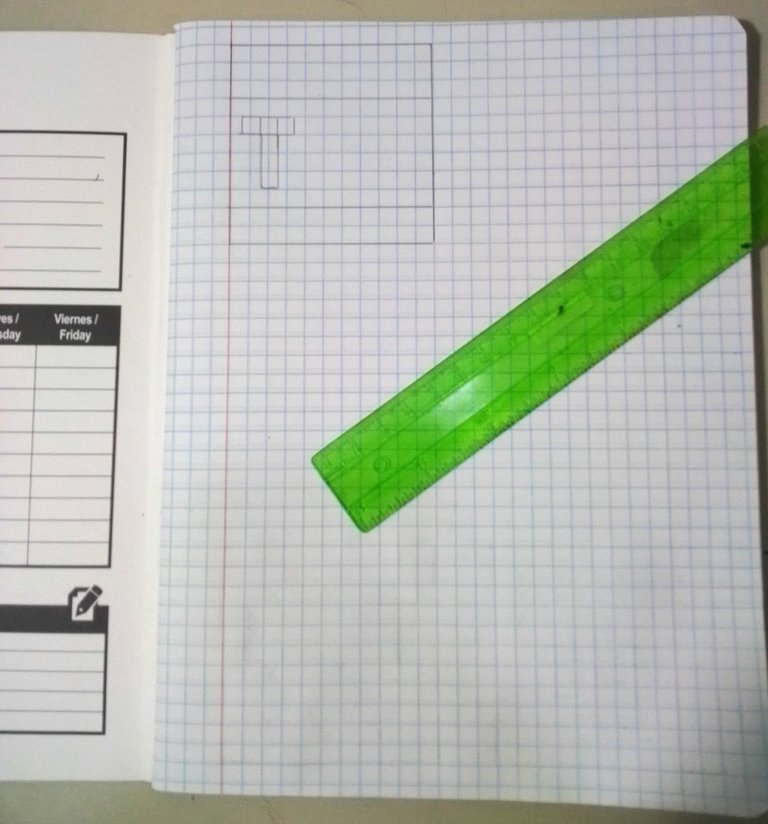
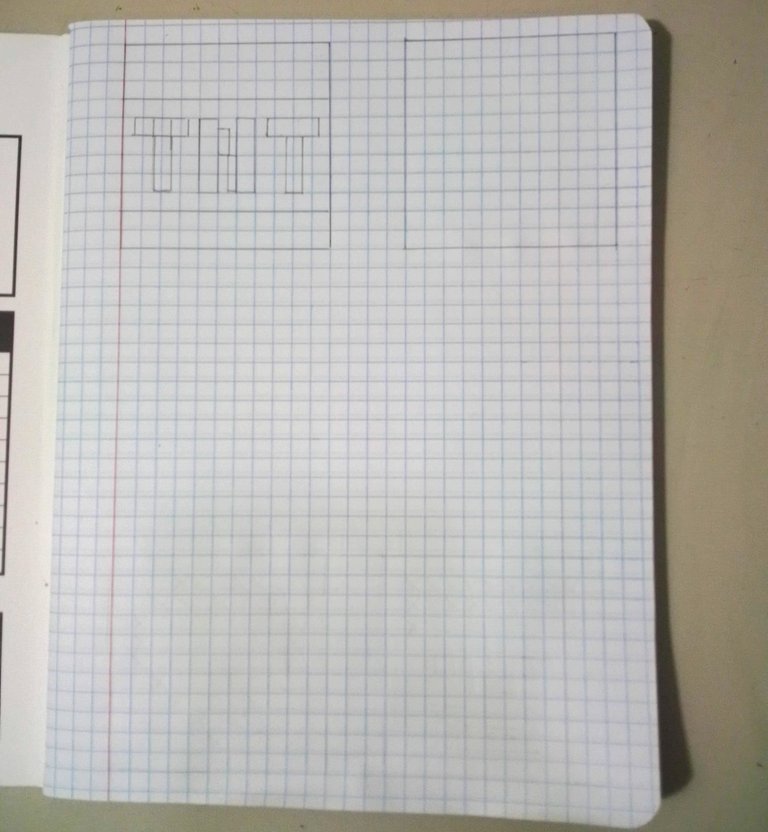
En el próximo diseño, crearé la cara de un Creeper, esto es un personaje de Minecraft que si se le molesta, se le acerca al jugador y explota. Realice también los demás cuadros donde realizaré los demás dibujos.
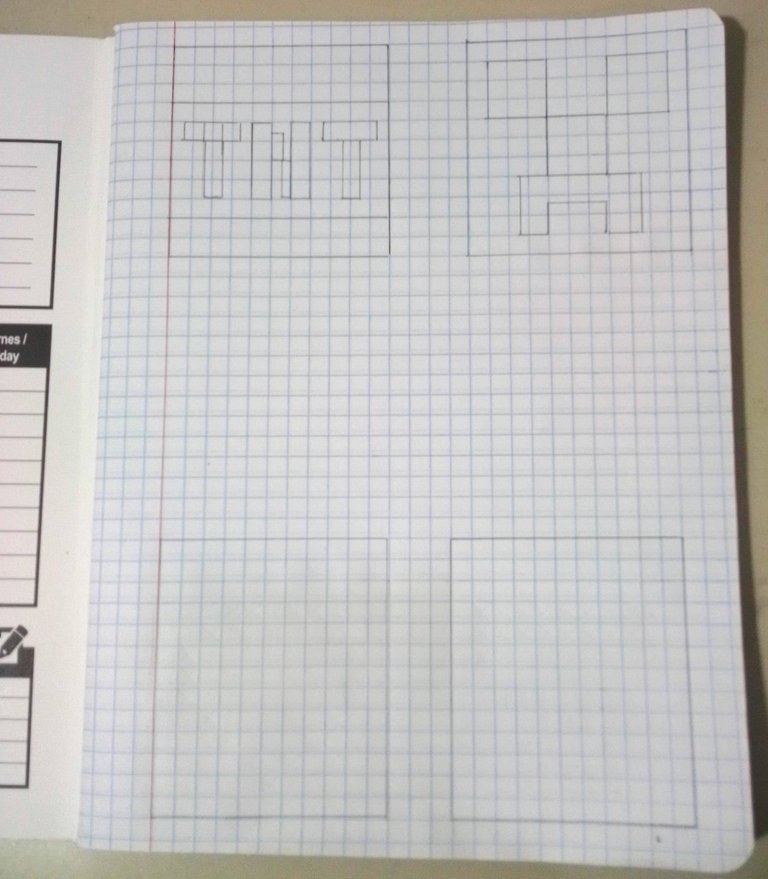
Realizaré el indicador de vida, que está representado como un corazón.
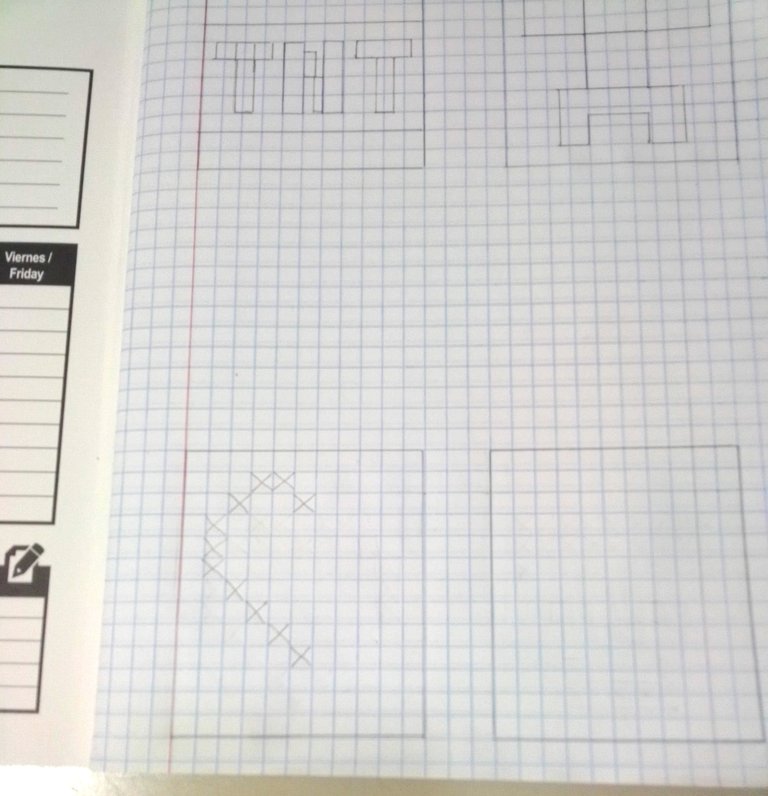
Como pueden ver solo estoy haciendo el bosquejo para luego, al colorearlos, darle formas. En el último diseño haré el símbolo de un pico de diamante, es el pico más poderoso porque se puede hacer encantamientos con él y hacer un portal al nether.
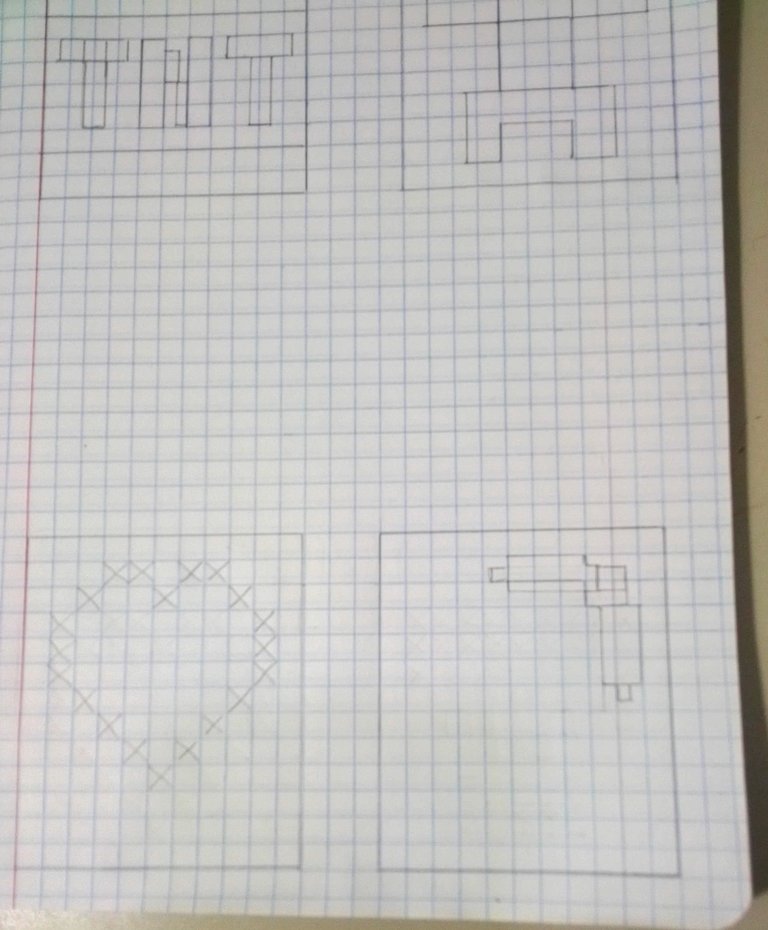
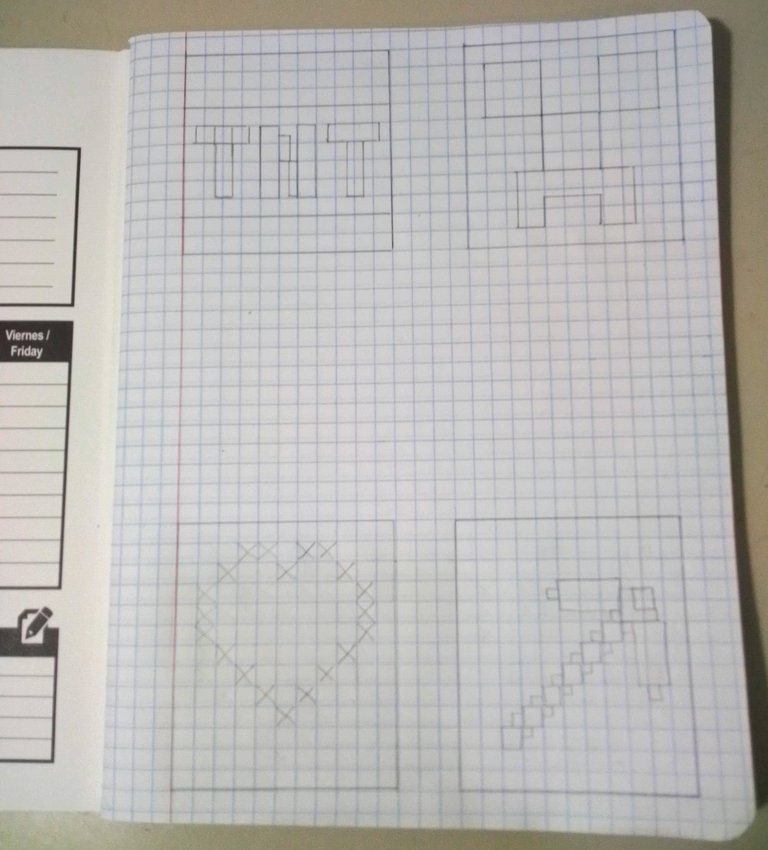
En el espacio del medio colocaré la palabra matemática en letras de moldes para luego colorearlas y también colocaré el nombre de mi hija, con otro tipo de letra que se vea más bonito. Y como aún me quedo un poquito de espacio, escribí el grado que va a estudiar.
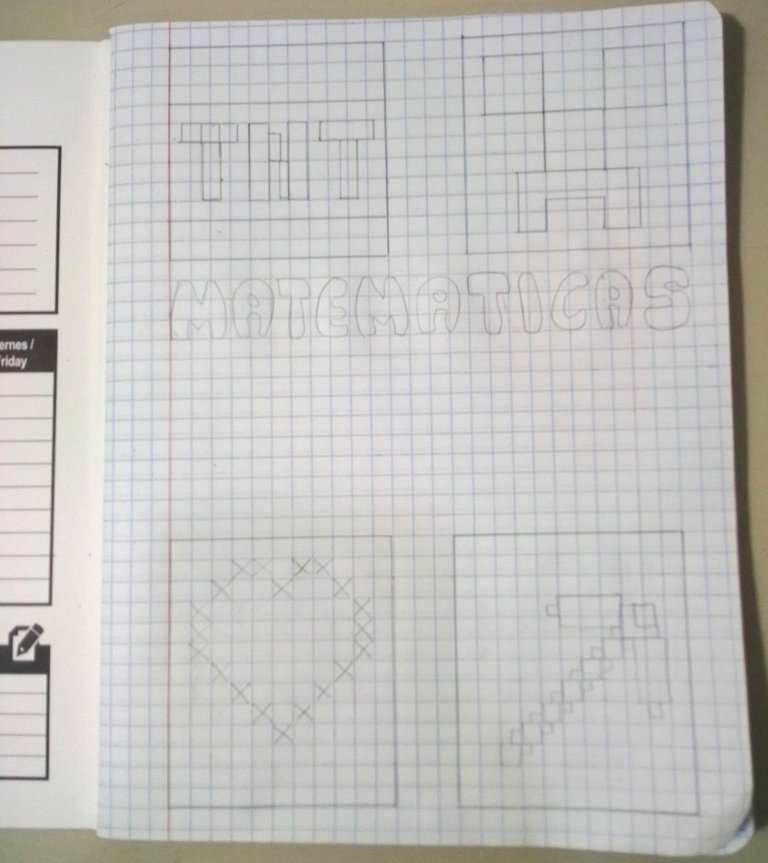 | 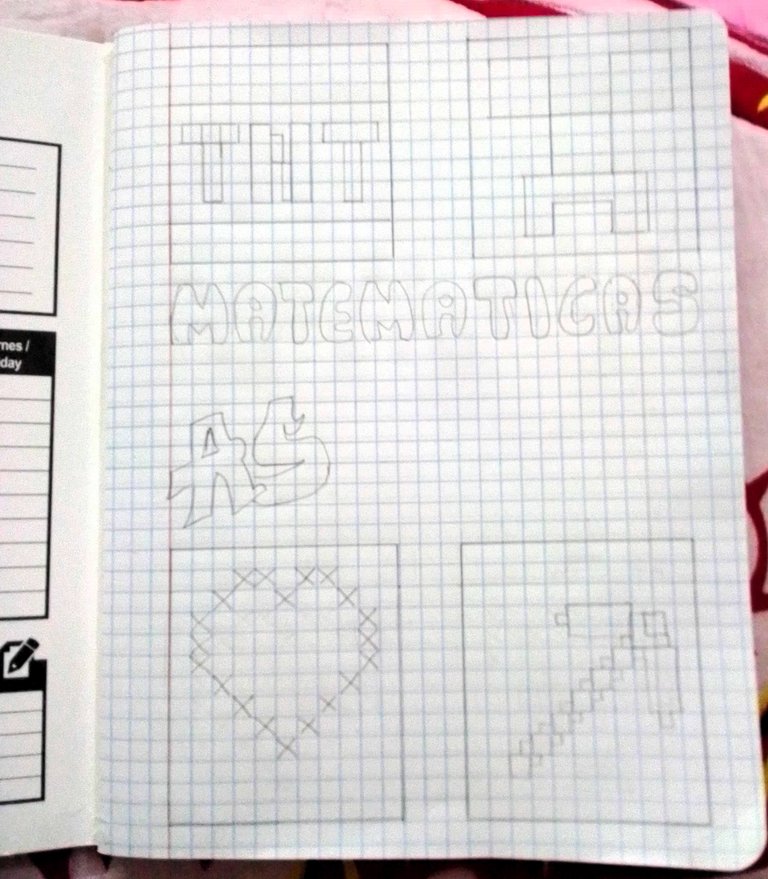 |
|---|
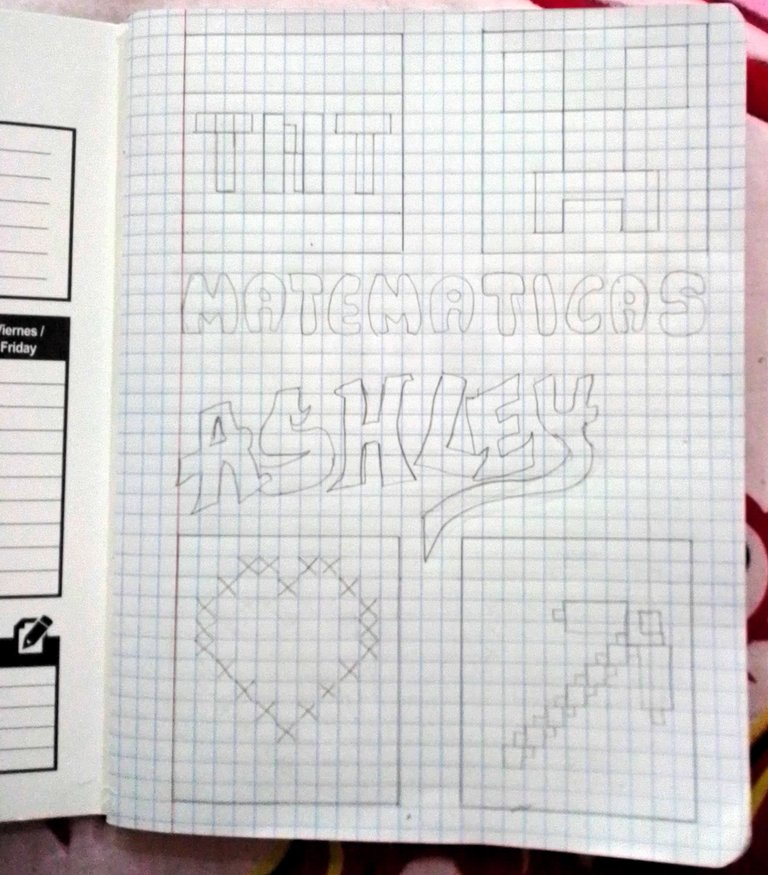 | 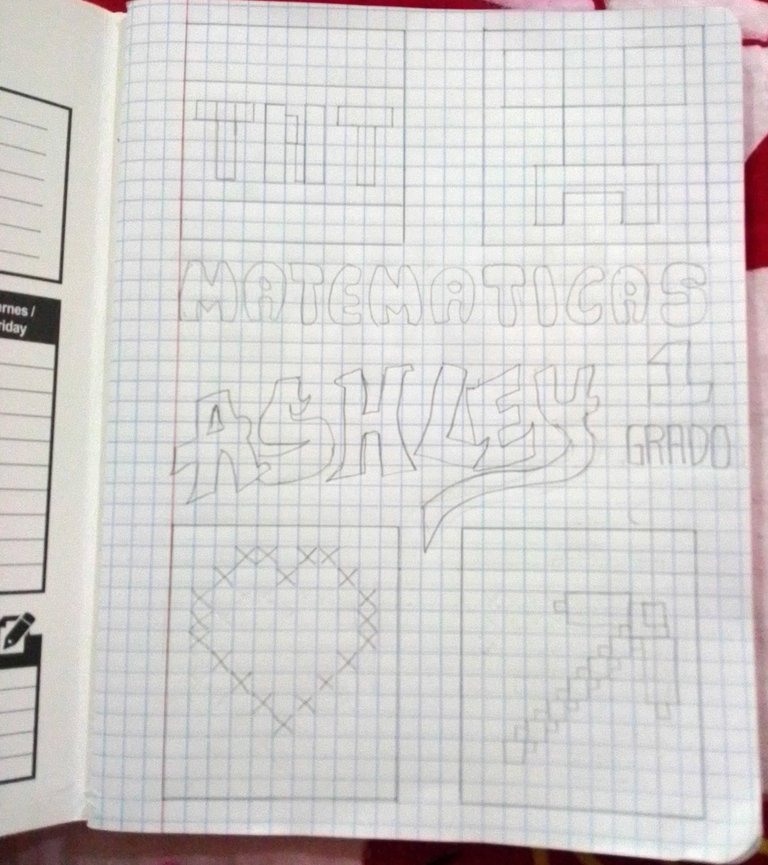 |
|---|
Ahora ya realizado todos los diseños, me dedicaré a colorearlos. Empezaré con el color negro, coloreando todas las partes que van en negro. Me ayudaré con la regla para el trazado en las orillas quede prolijo.
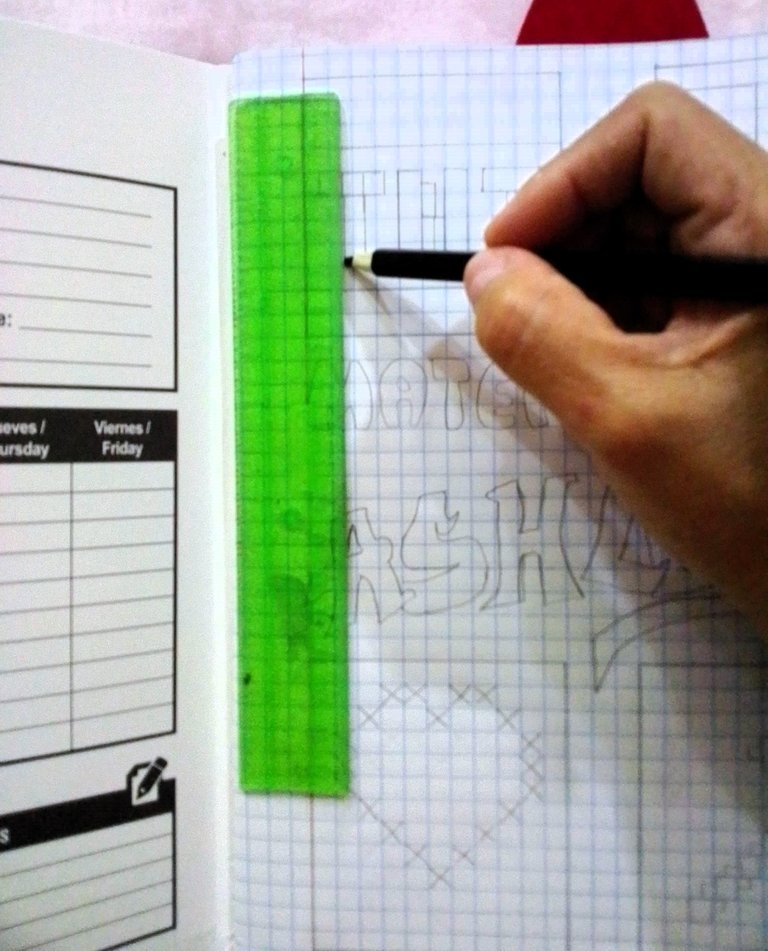 | 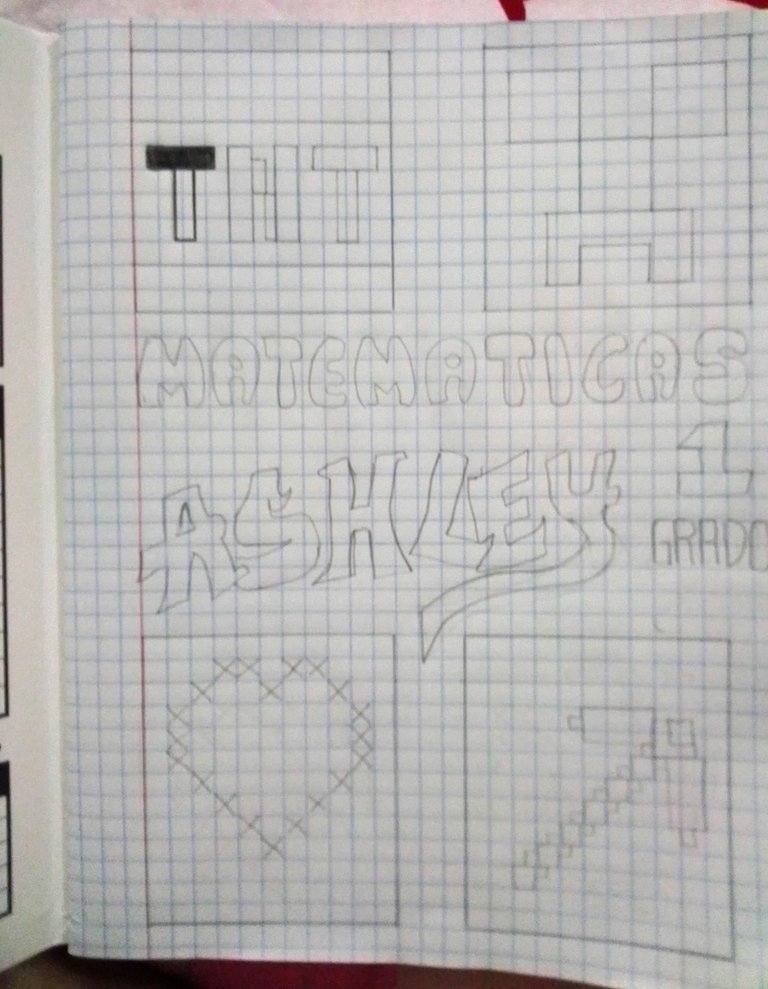 | 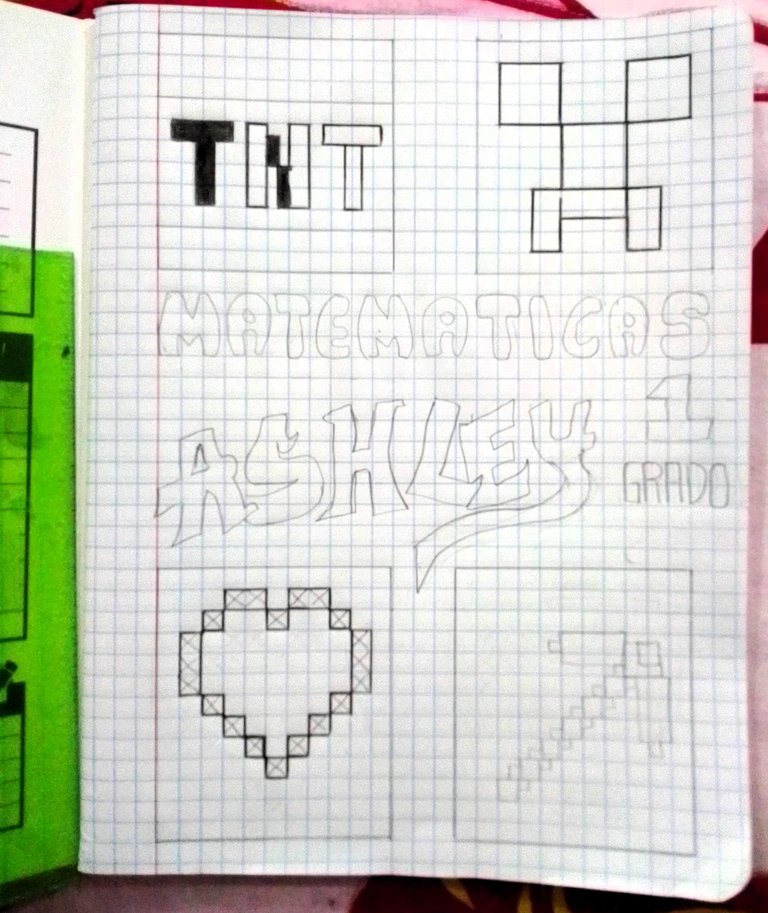 |
|---|
En un momento de descuido, mi hija me sorprendió y se dio cuenta de lo que estaba haciendo, arruinando mi sorpresa. Aunque le encanto lo que estaba haciendo, me dijo que si podía ayudar y pues no me podía negar, así que aquí ven sus manitos coloreando también.
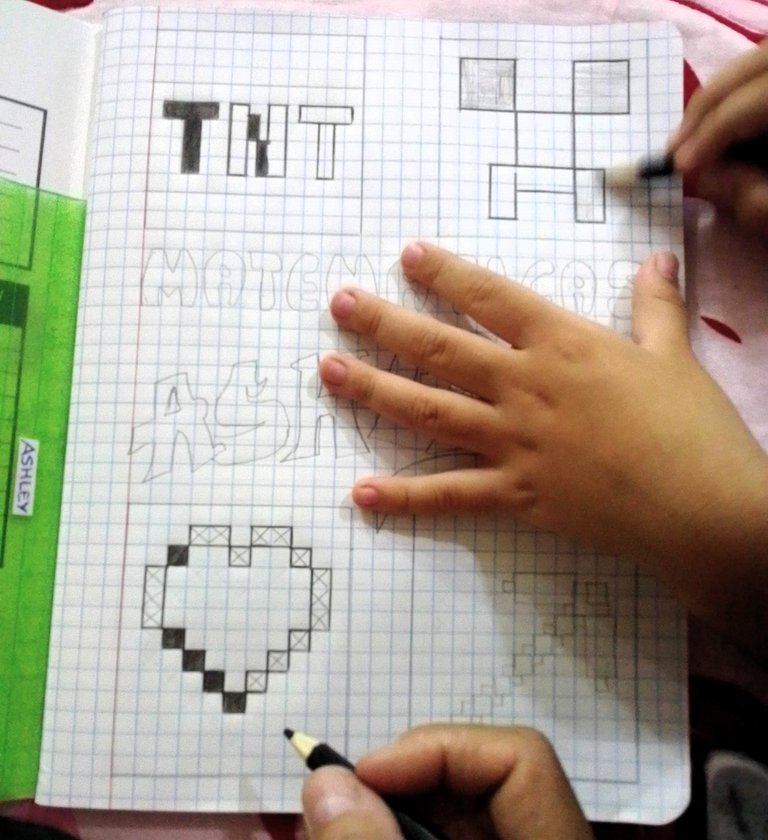
Para colorear las franjas del TNT escogí los colores rojo y vino tinto. Fui coloreando con el rojo primero y luego con el mismo rojo, coloree un poquito suave para que se vea como un rosado y luego el vinotinto.
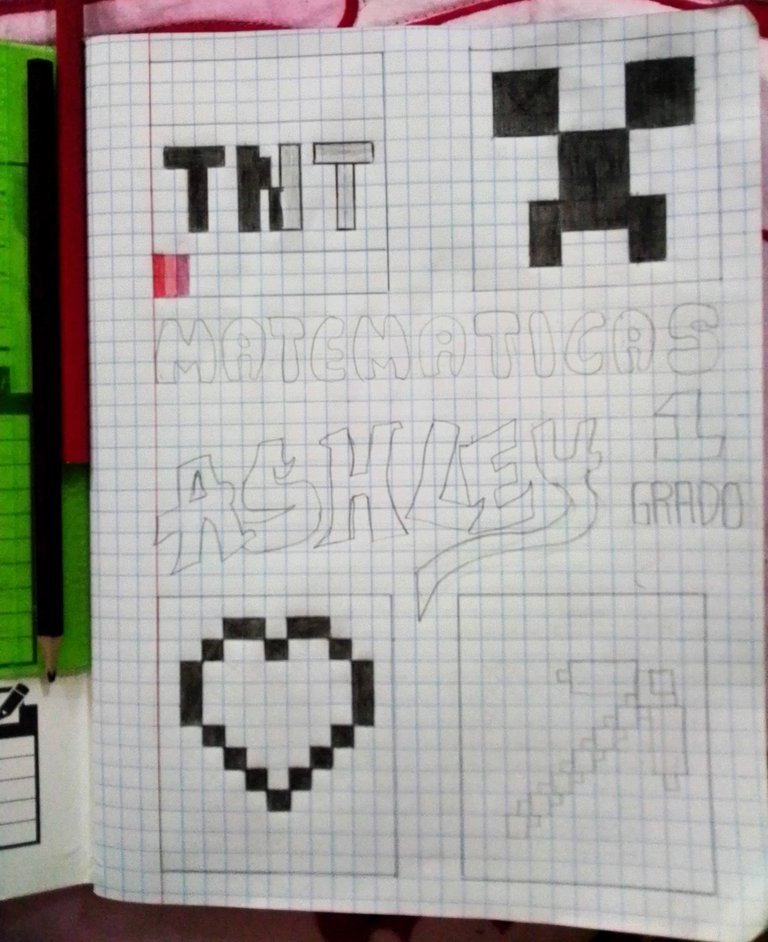
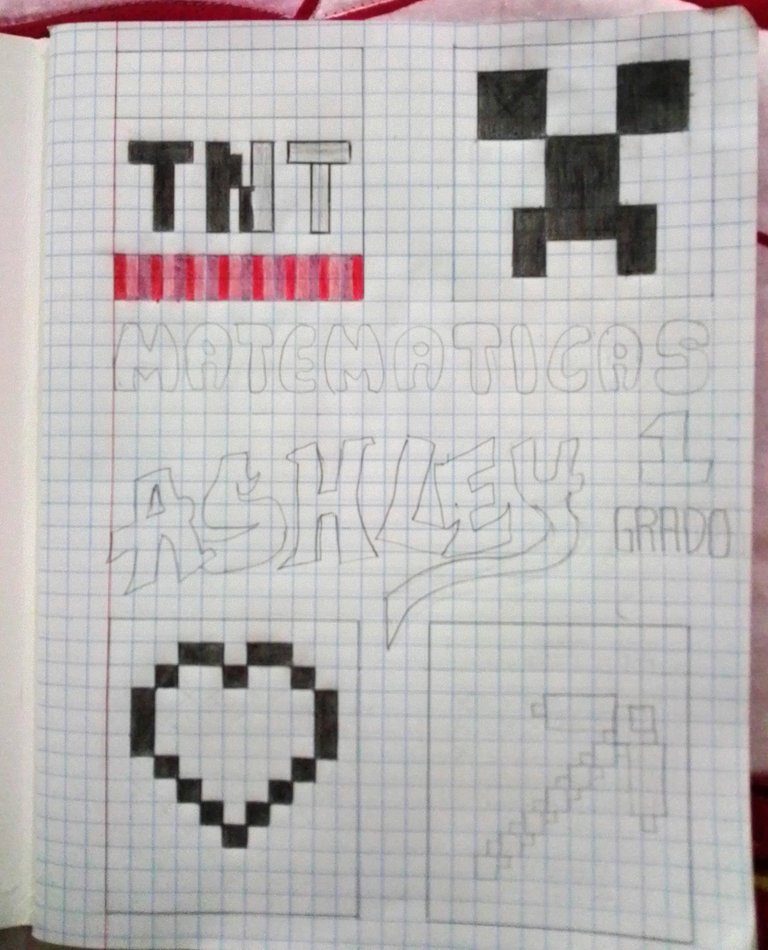
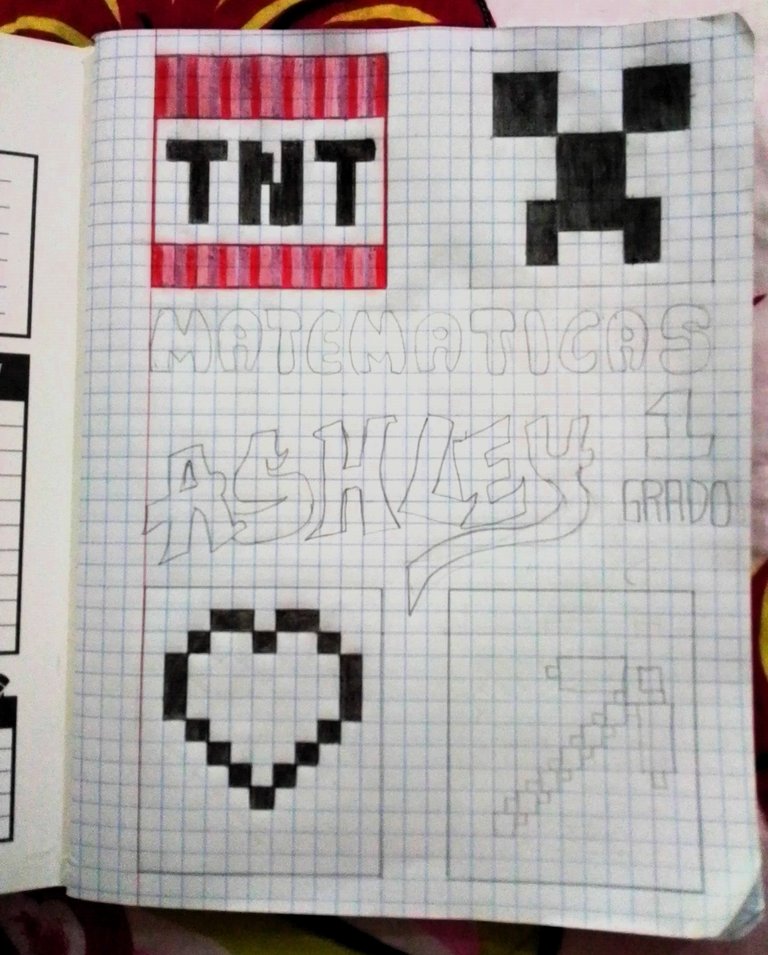
Para colorear el Creeper busqué varias tonalidades del color verde y pintaré salteado sin seguir un orden. Como mi hija me estaba ayudando, ella agarró un color amarillo y agrego unos cuantos cuadros y la verdad es que no quedo mal.
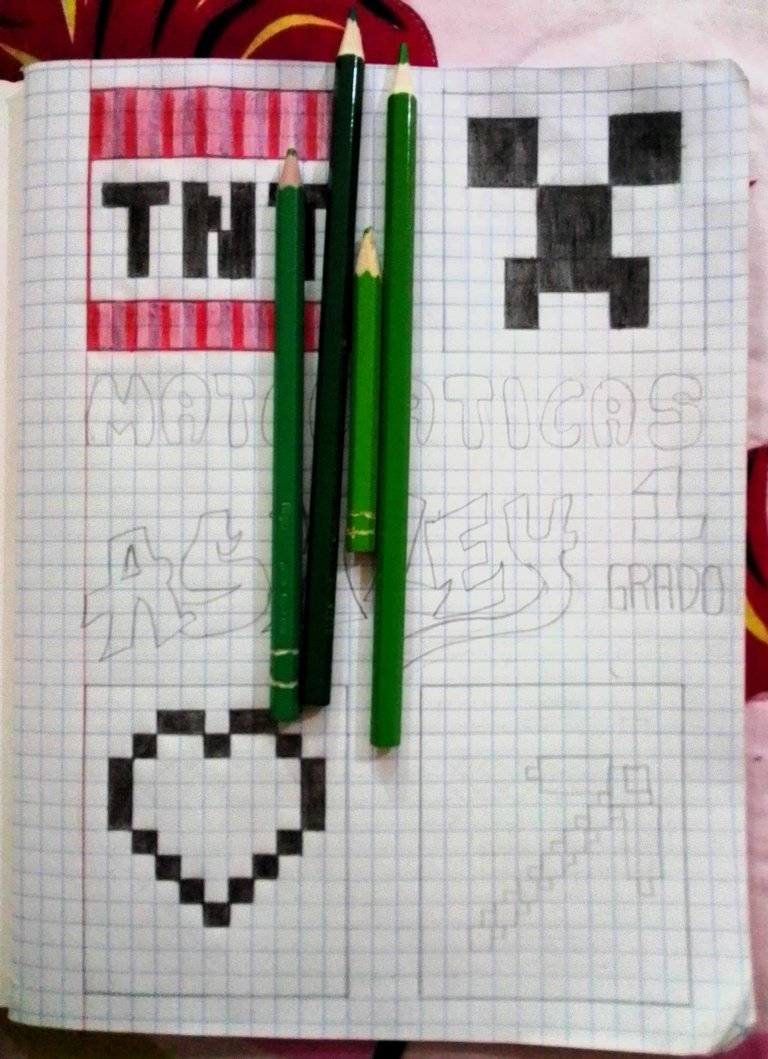
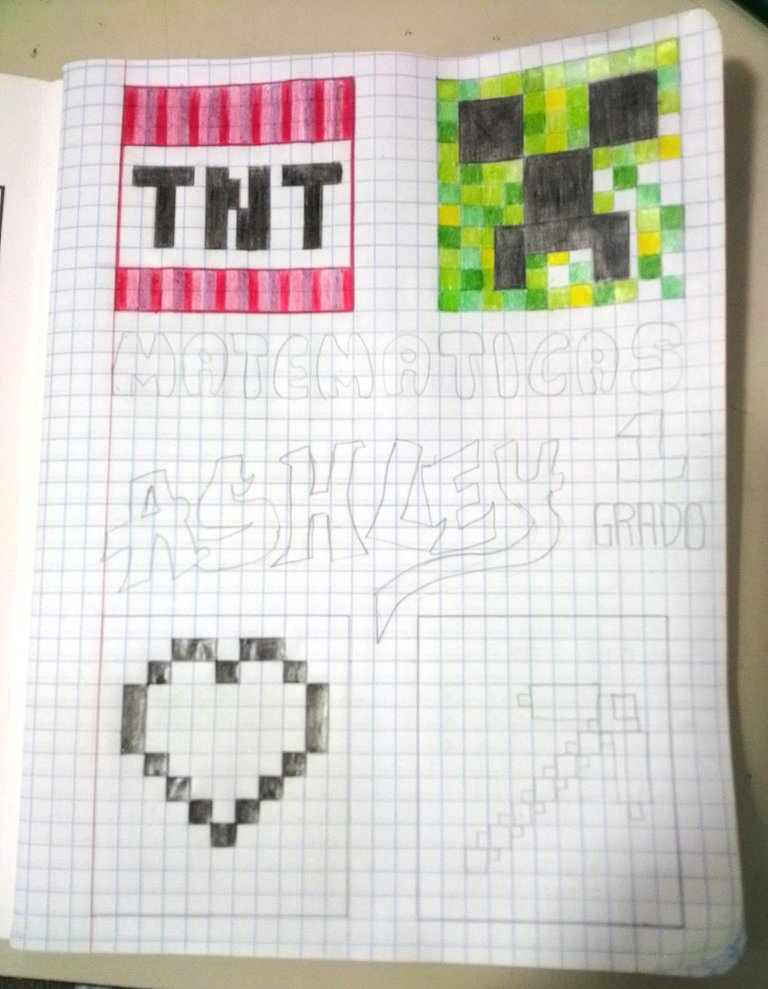
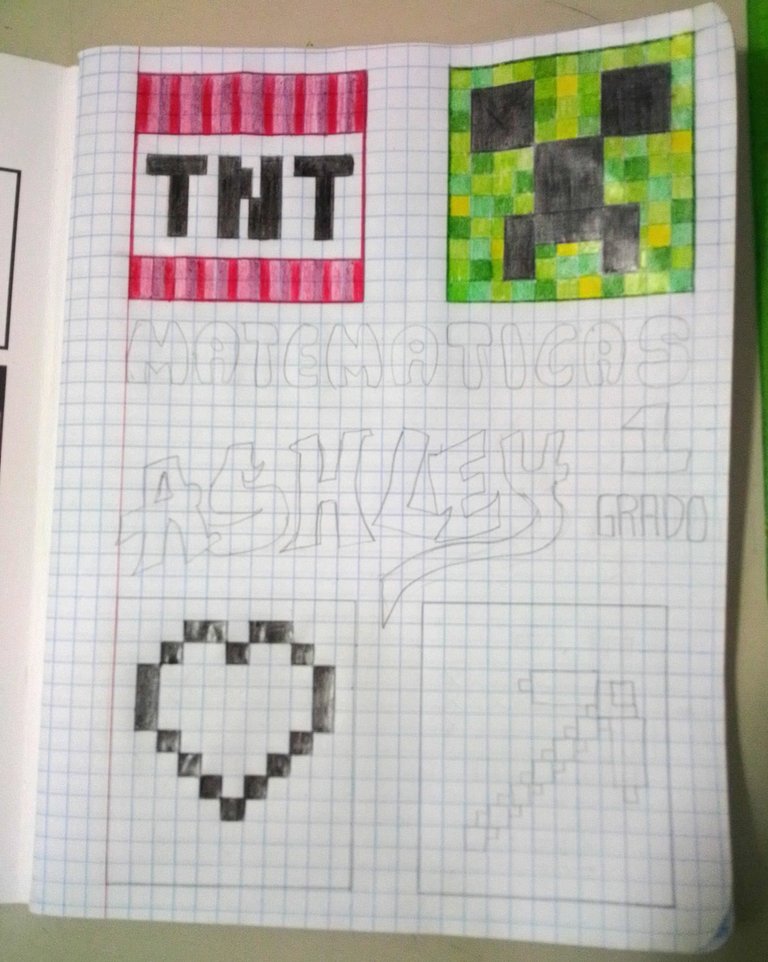
Para colorear el corazón, solo utilice el color rojo y vinotinto y deje un cuadro sin pintar como para darle brillo.
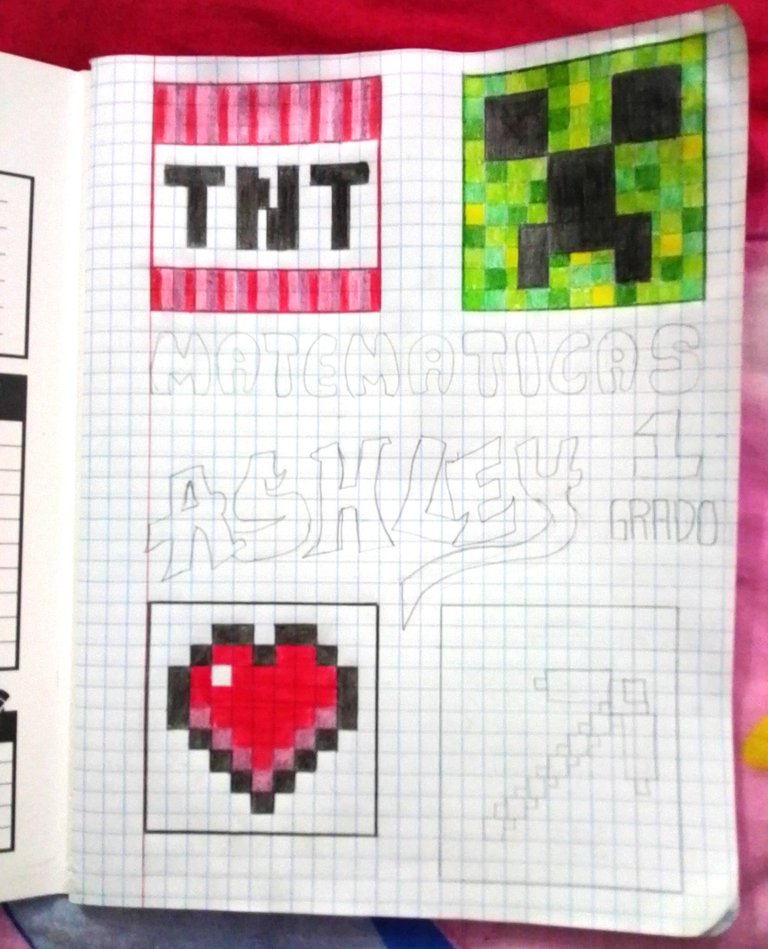
Para colorear el pico de diamante, usaré dos tonalidades en azul y dos en marrón. Ya cuando me decidí a pintar, me di cuenta de que había colocado mal el diamante, lo había hecho más abajo, así que tuve que borrarlo y rehacerlo, cosas que pasan, ja, ja.
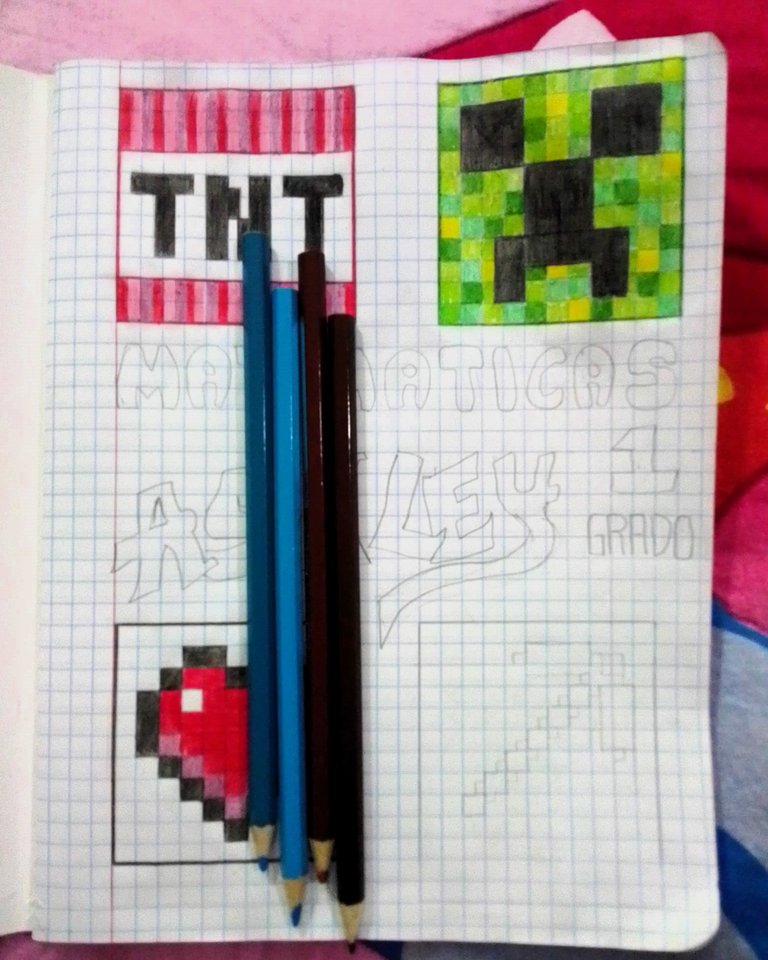 | 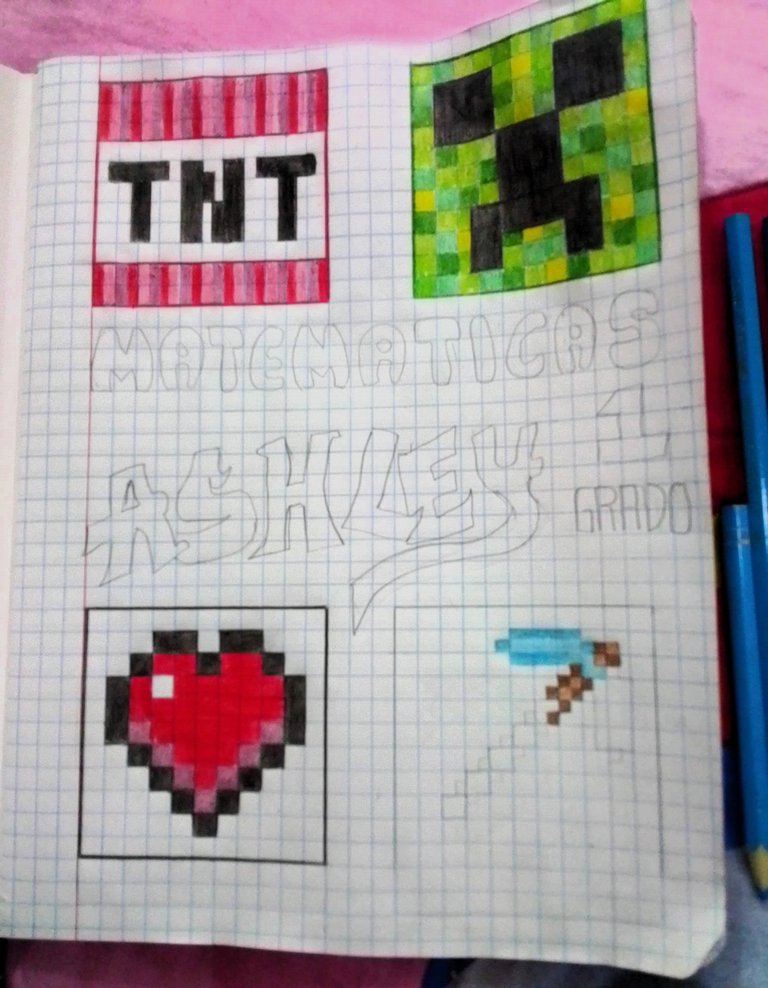 | 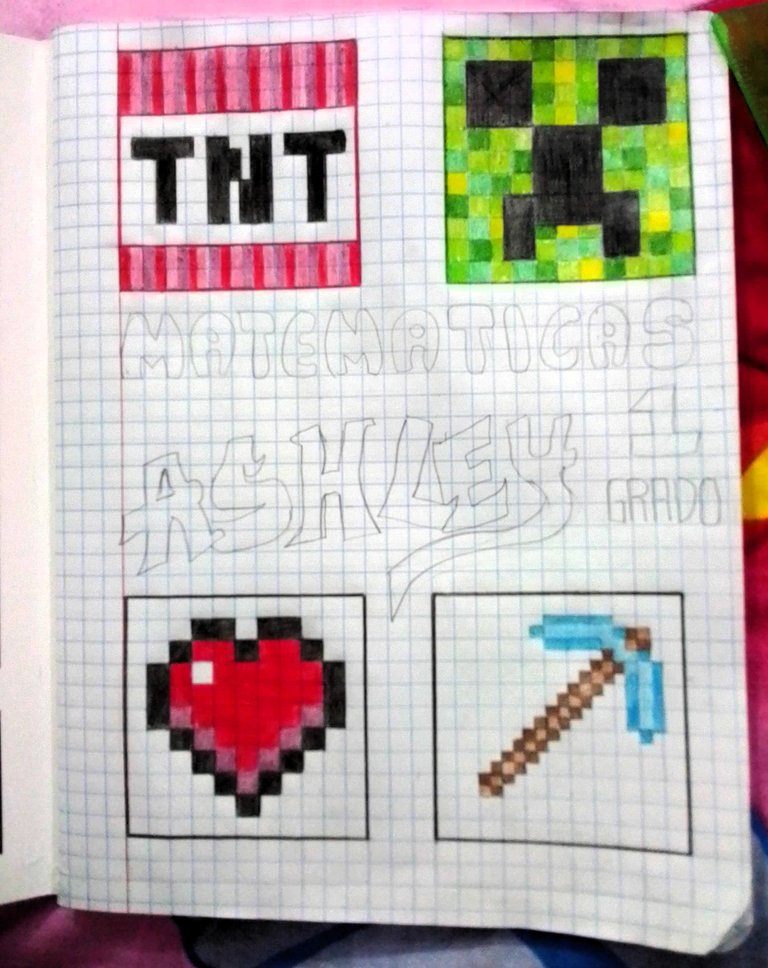 |
|---|
Ahora las letras decidí pintarlas de varios colores. Así que tome un color y le hice el borde a cada letra y luego coloree por dentro con el mismo color, pero más suave, para que se vea como si fuera un color pastel.
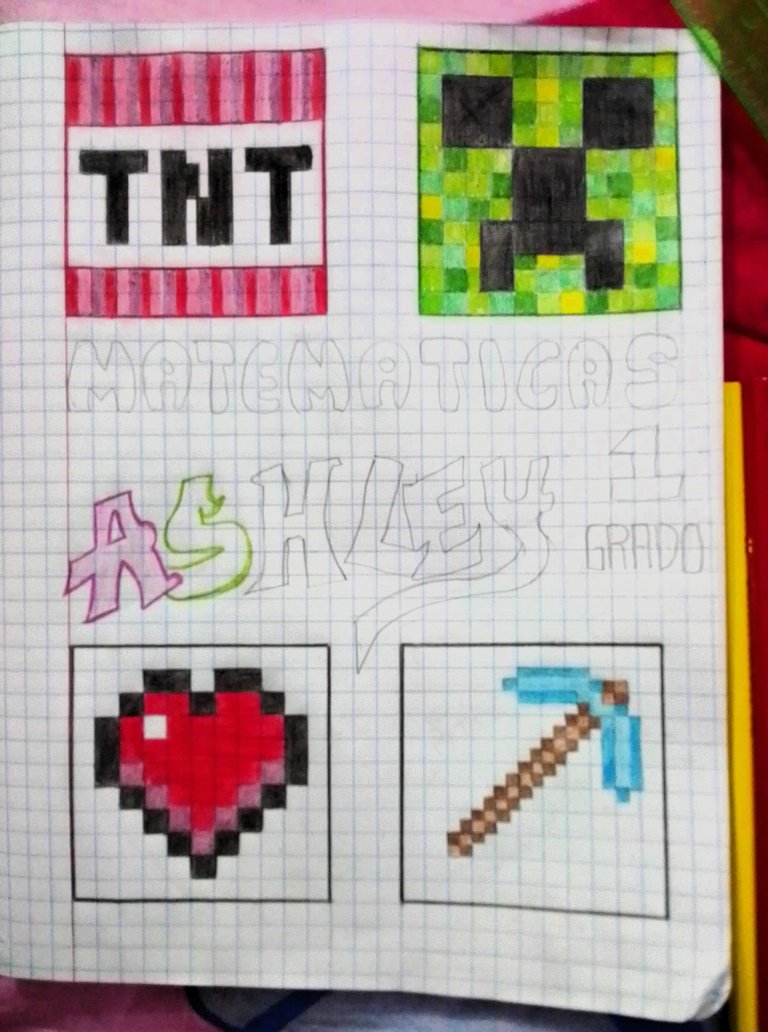
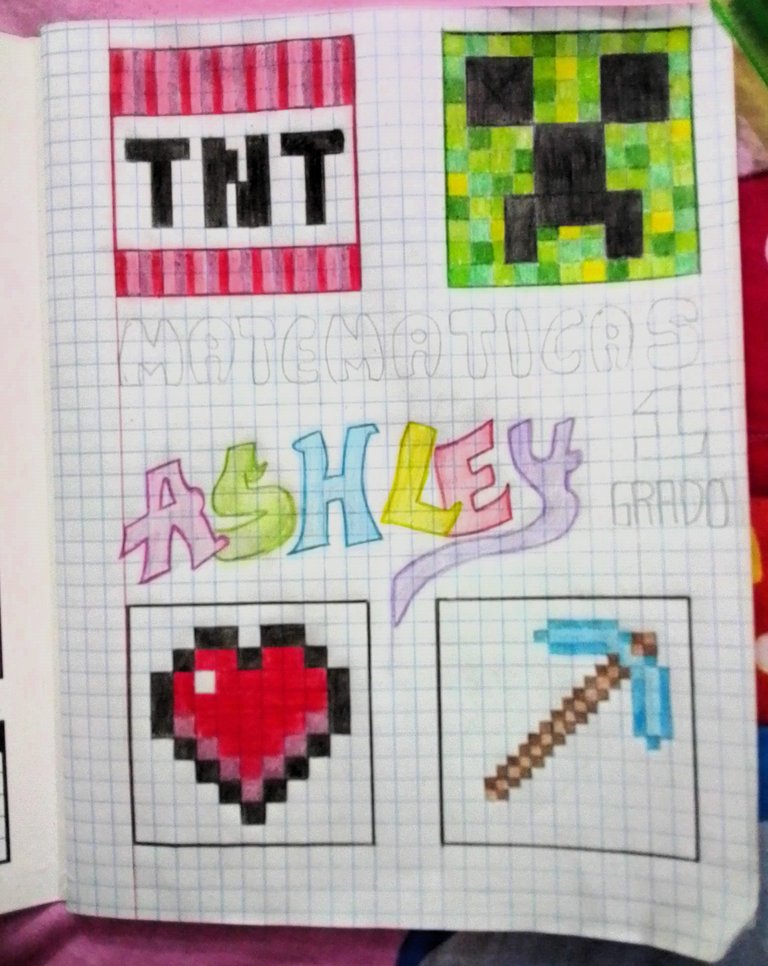
Como al rehacer el diamante, subió un poco el cuadro y me quedo espacio abajo de la página, decidí coloca el 1er grado allí. Así que con el color azul y guiándome por los cuadros, realice la palabra para que queden como letras de molde.
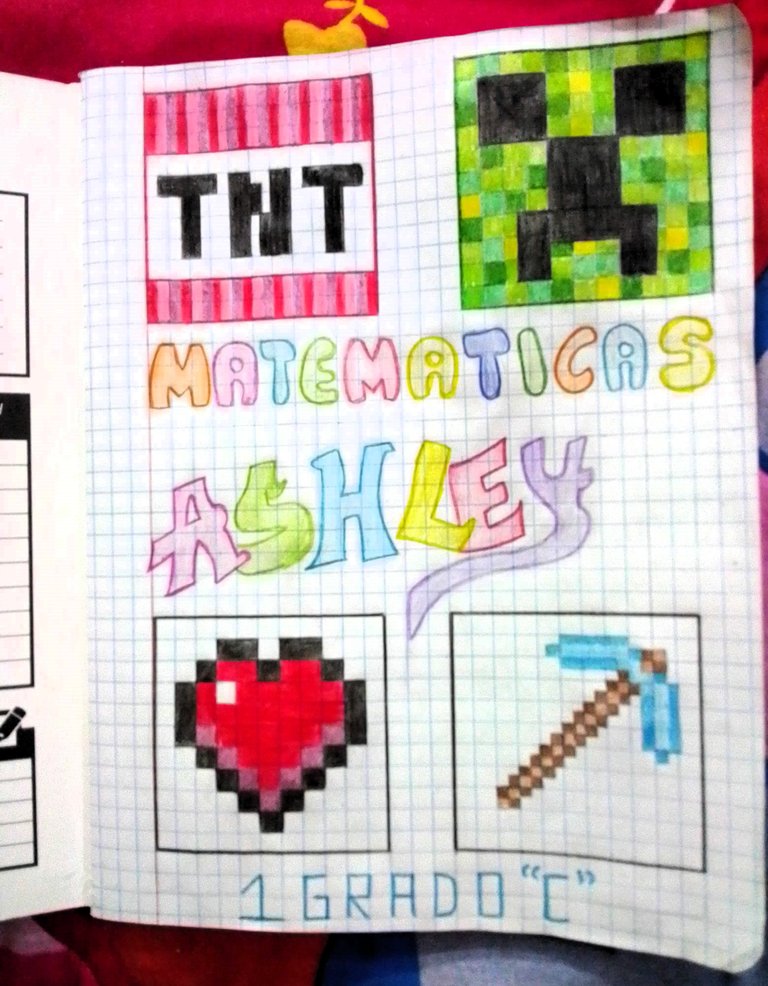
Y así me quedo el diseño ya terminado, a mí me encanto el resultado final y a mi hija le fascino y quedo muy contenta con su cuaderno de Minecraft, como le dice ahora. Espero que les haya gustado.
Me despido como siempre, no sin antes agradecerles por dedicarme un poquito de su valioso tiempo para leer este tutorial que con mucho gusto les prepare para ustedes. Saludos, cuídense mucho y pórtense bien, los espero en mi próxima publicación.

Contenido de la creación original:
💗 Todas las fotos son mías tomadas y editadas con mi telefono Alcatel.
💗 La imagen de portada, fue realizada con la aplicación Canva y editada por mí.
💗 Las imágenes divisorias fueron tomadas de la misma imagen que use para el diseño y editadas por mí en Paint.
https://www.pinterest.cl/pin/717550153116088981/
💗 La traducción al inglés fue hecha con la ayuda de DeepL. 💗Las letras que indican los idiomas, fueron tomadas de la página https://fontmeme.com/es/fuente-de-minecraft/.
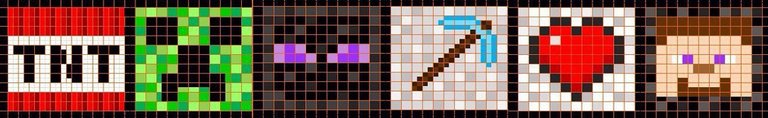

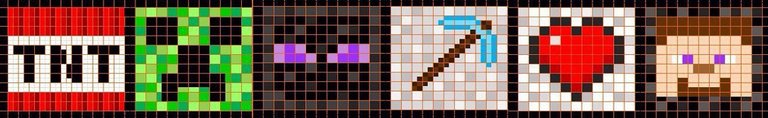
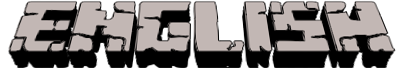
Hello my dear readers, I hope you are well and that you are having or have had an excellent day.
This is the first time I make a publication in this community and I hope it is not the only one I do here.
I tell you that a few weeks ago we started back to school, at least here in Venezuela, I do not know if in other countries it was the same. My little daughter is starting a new stage in 1st grade of elementary school and a few days ago I got the list of school supplies. I bought her some notebooks and she wanted me to make her some drawings, lately she is very excited playing #Minecraft and I wanted to surprise her by making her a cover in her math notebook, taking advantage of the grid page that would give me an ideal option to make a pixel type drawing.
I tell you that months ago I had downloaded an image, which is the one I will use to make the designs, the truth is that at that time I had not downloaded the source from where I got it, because it was not to do this what I had planned with it, but as you know, not all things go as one plans. After so much searching, I got the source and I leave it attached at the end of the publication.
So today I want to share with you, the step by step of this design that is the first time I do something like this, without further ado I leave you the explanation.
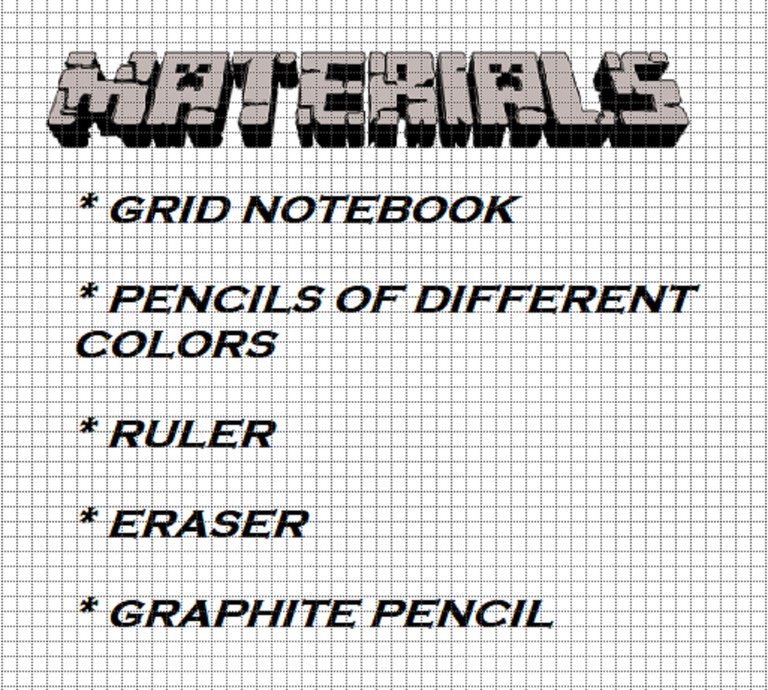
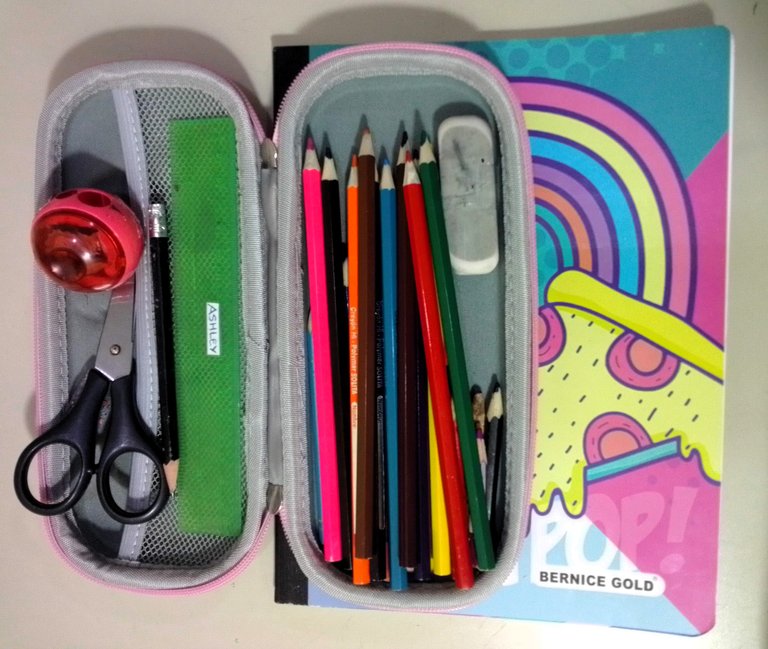
STEP BY STEP:
As you can see the page to use are squares and following the design scheme, I will make a square with about 11 squares by 11 squares.
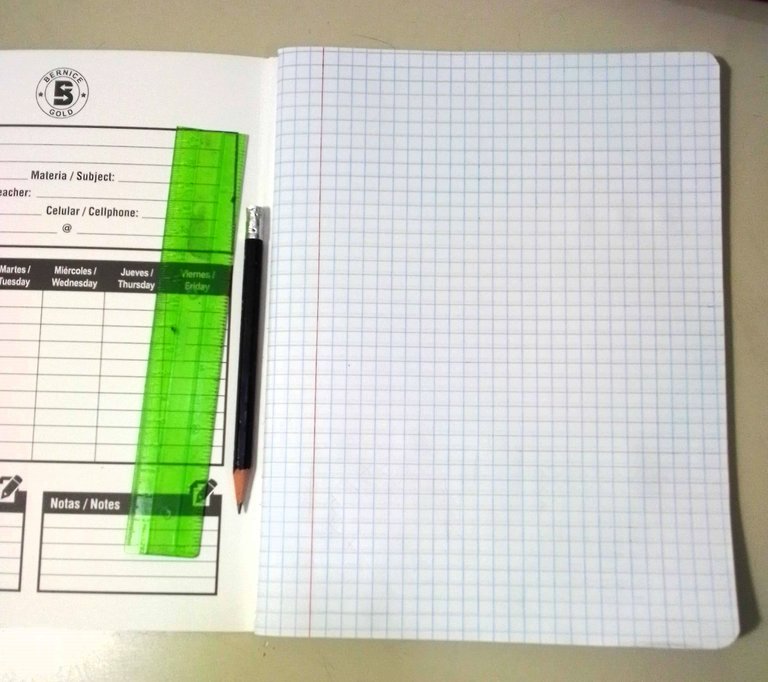
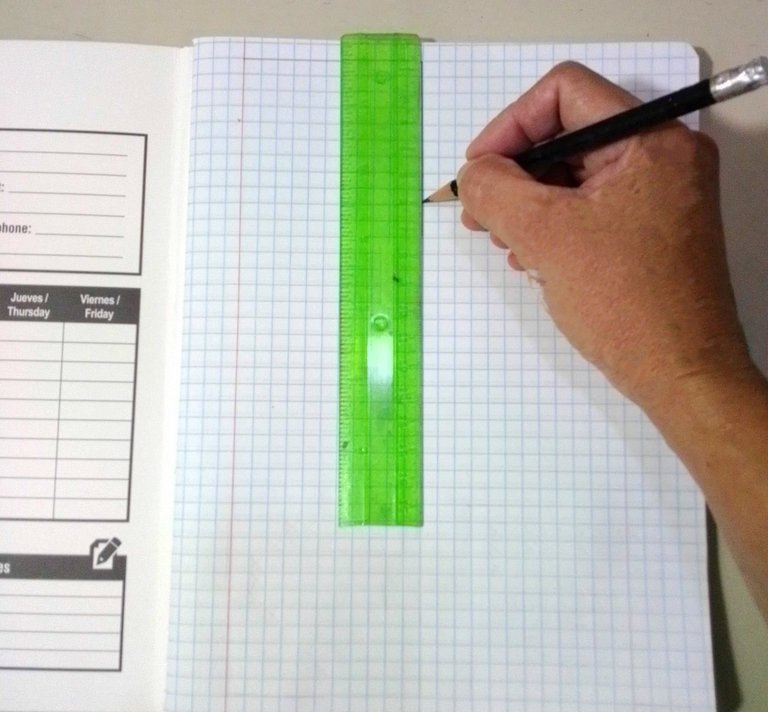
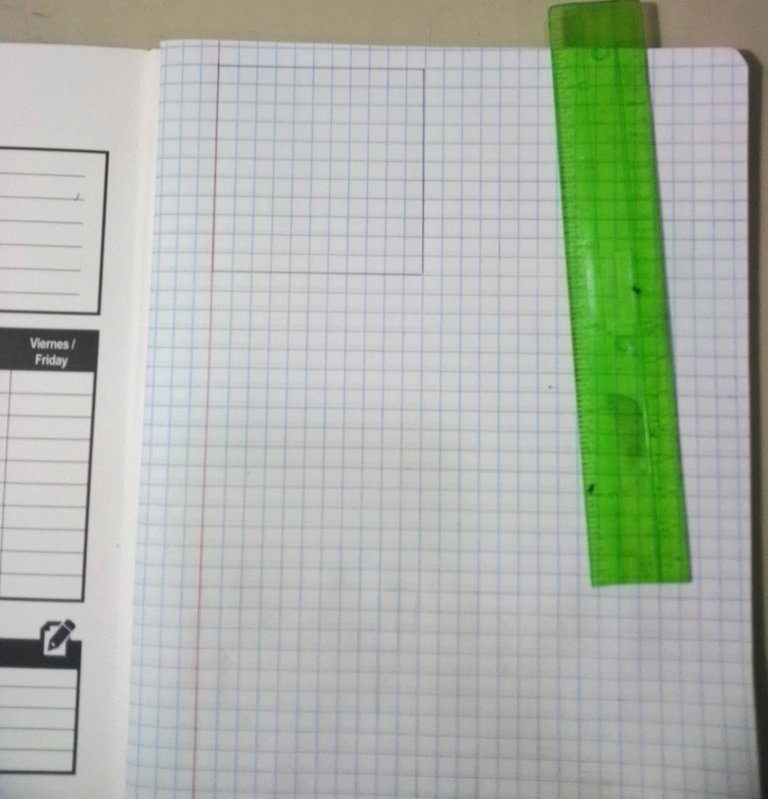
Then I will make two stripes, one at the top of 3 lines and at the bottom of 2 lines.
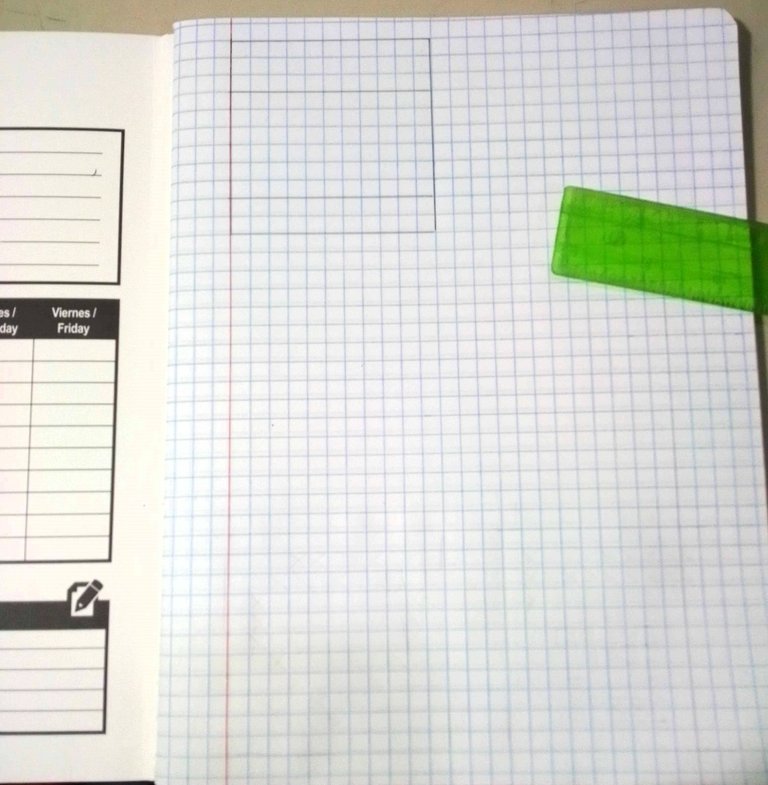
As what I am going to make is a TNT or Dynamite block, I will place your initials in the center, as indicated in the model below. And when I finish, I will make another square where I will make the following design.
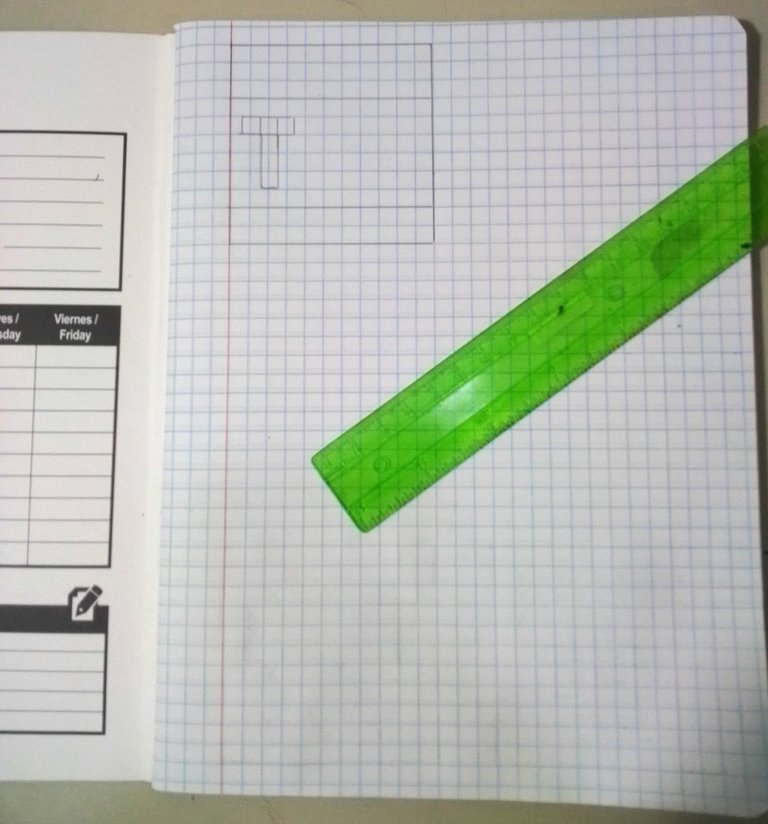
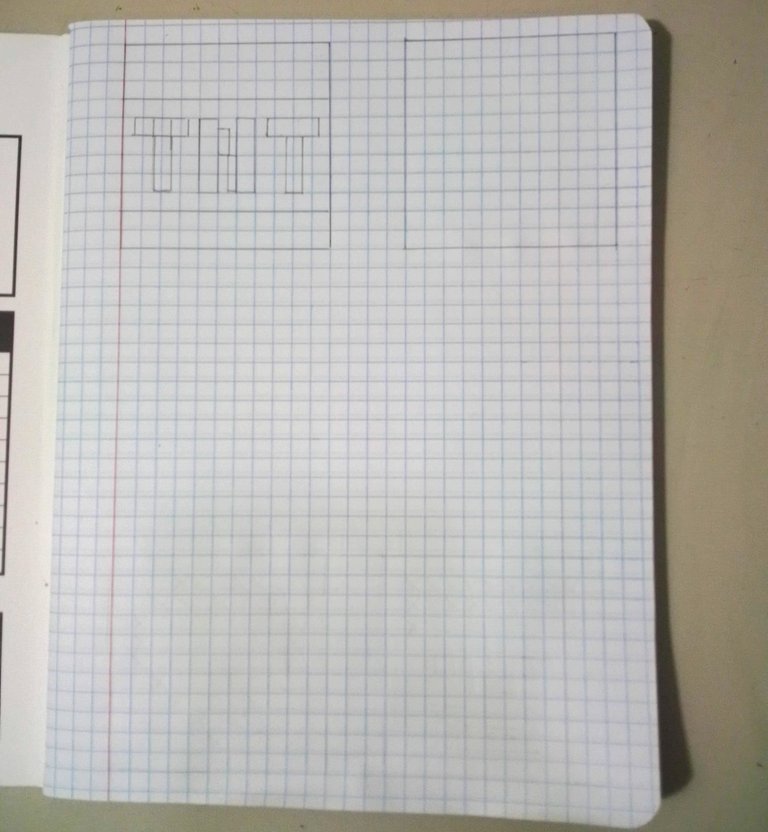
In the next design, I will create the face of a Creeper, this is a Minecraft character that if disturbed, approaches the player and explodes. Make also the other frames where I will make the other drawings.
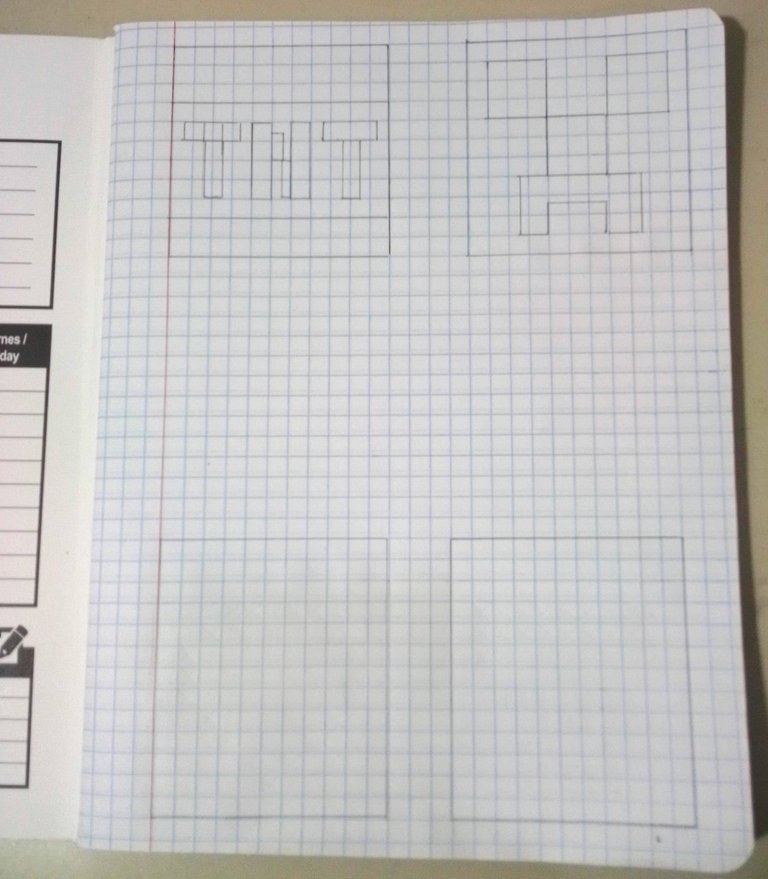
I will realize the life indicator, which is represented as a heart.
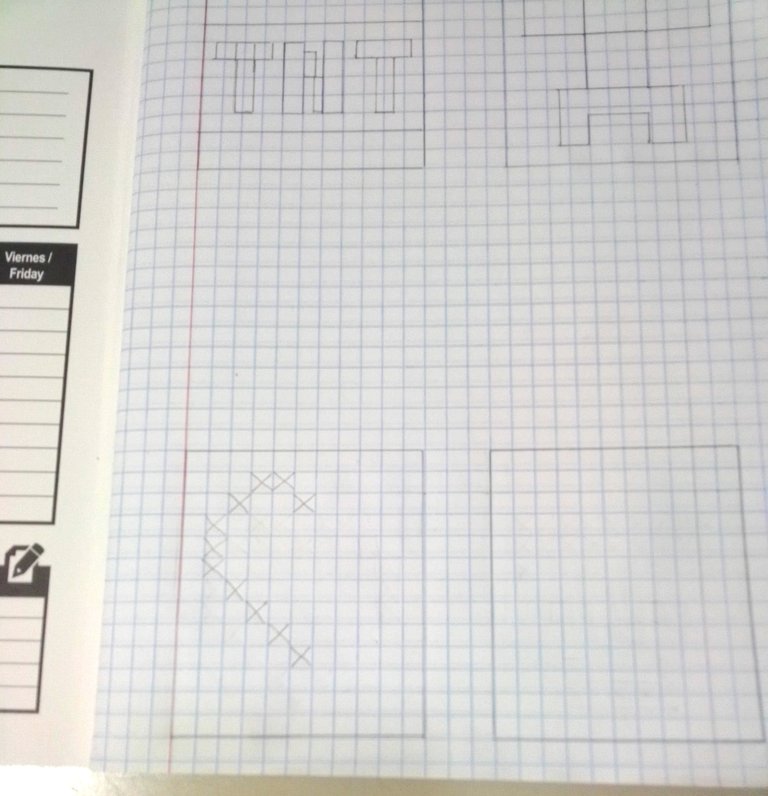
As you can see I'm just making the sketch and then, when coloring them, I'll give them shapes. In the last design I will make the symbol of a diamond pickaxe, it is the most powerful pickaxe because you can make incantations with it and make a portal to the nether.
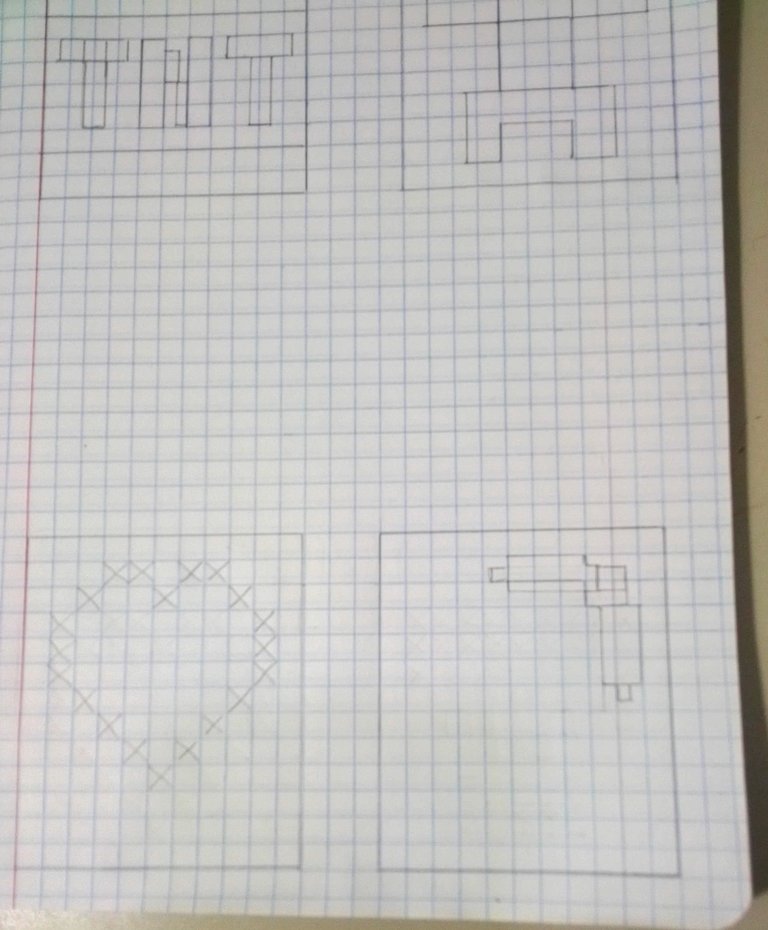
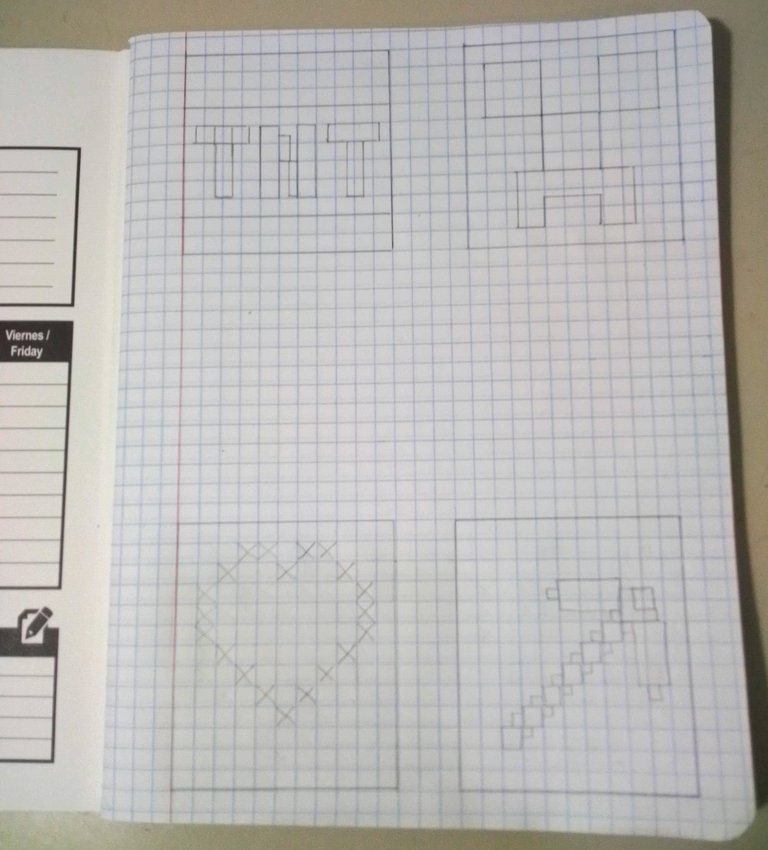
In the space in the middle I will put the word mathematics in block letters to color them later and I will also put my daughter's name, in a different font that looks nicer. And since I still have a little bit of space left, I wrote the grade she is going to study.
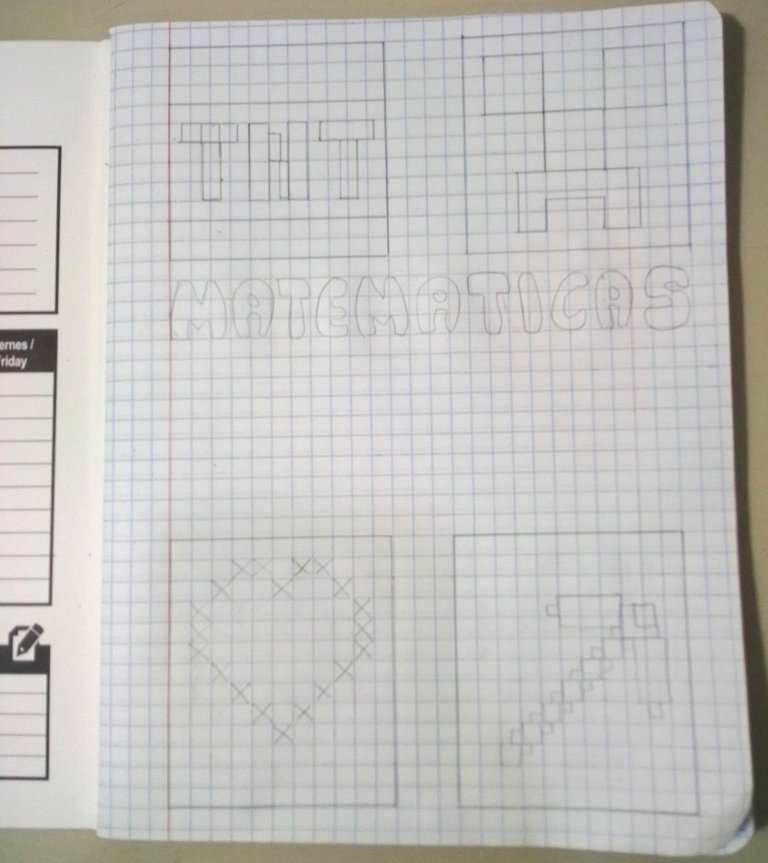 | 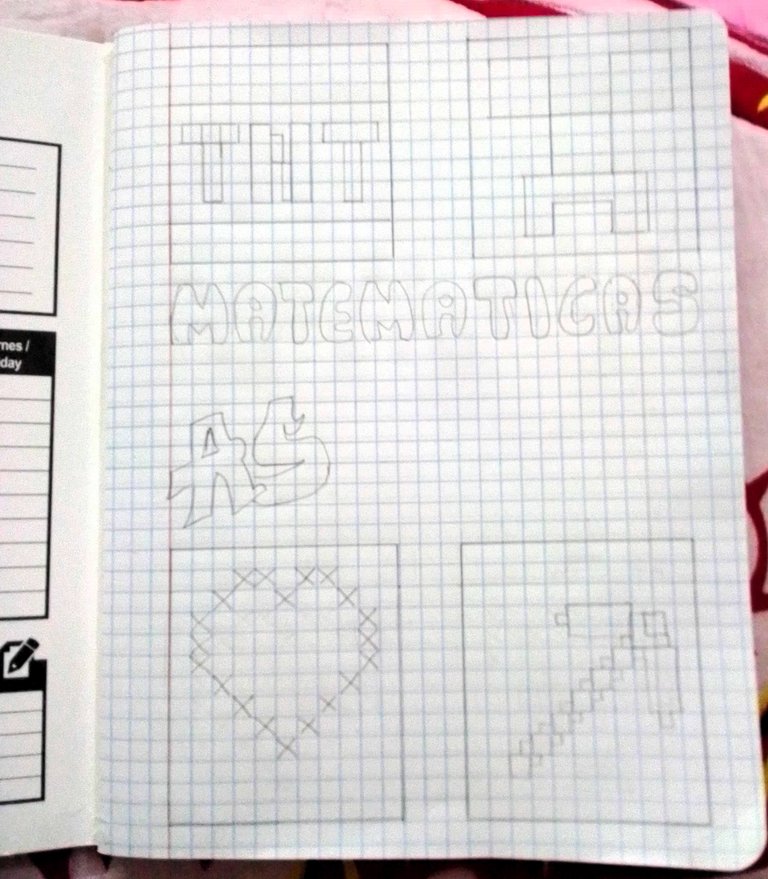 |
|---|
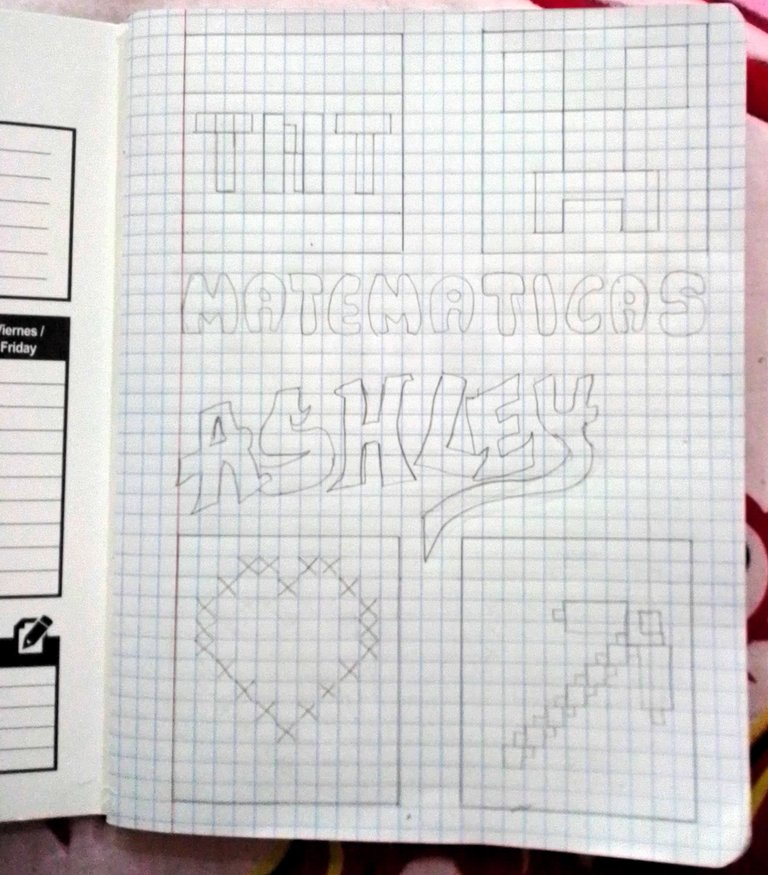 | 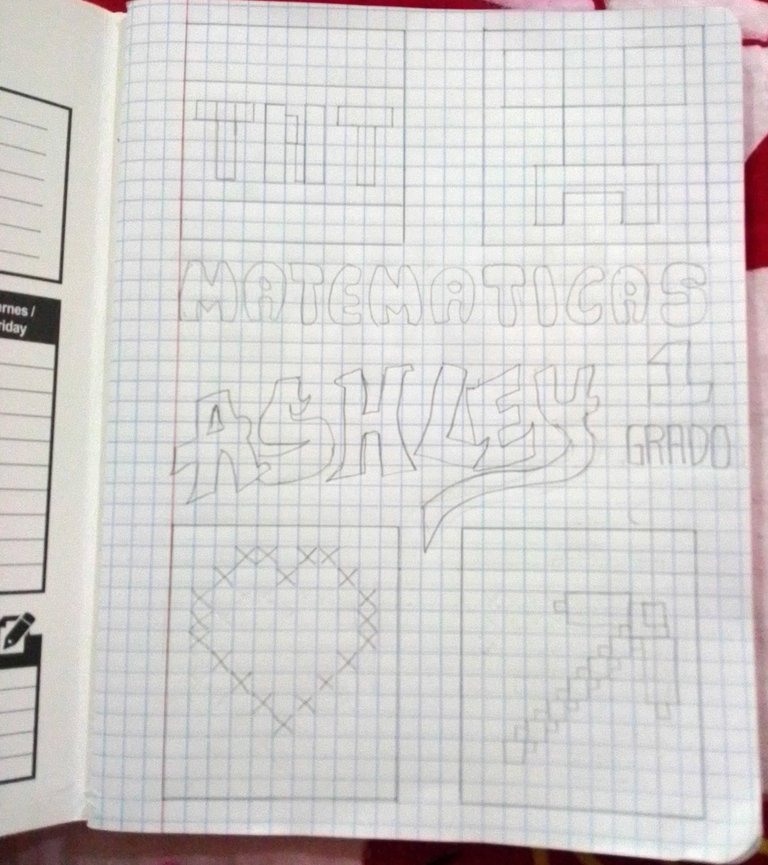 |
|---|
Now that all the designs are done, I will color them. I will start with the black color, coloring all the parts that are in black. I will help myself with the ruler to make the edges neat.
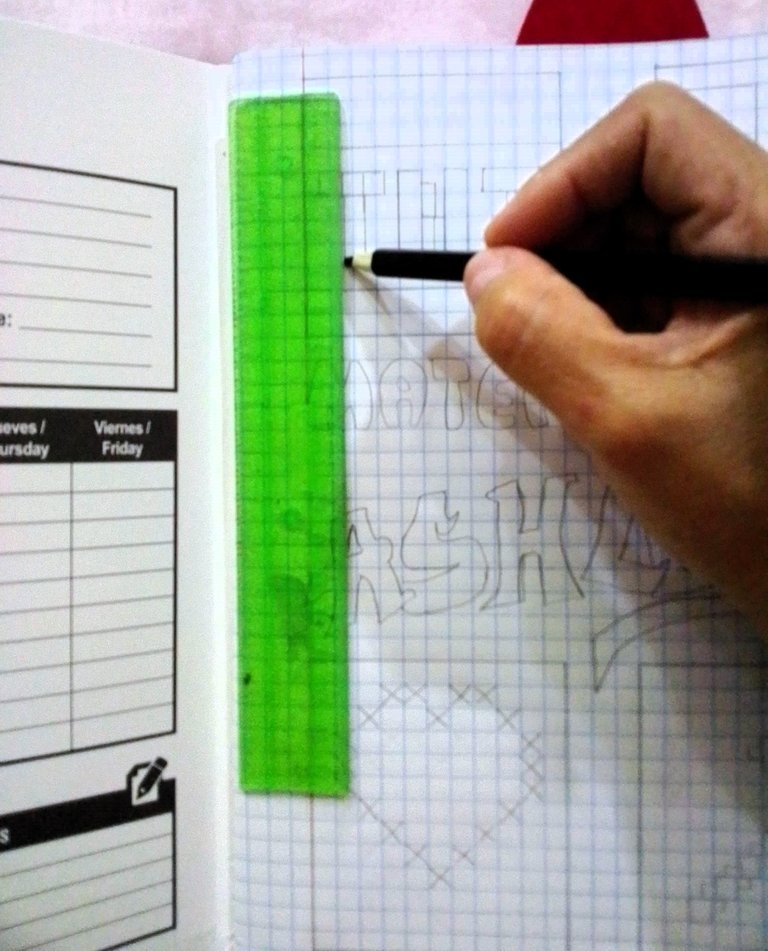 | 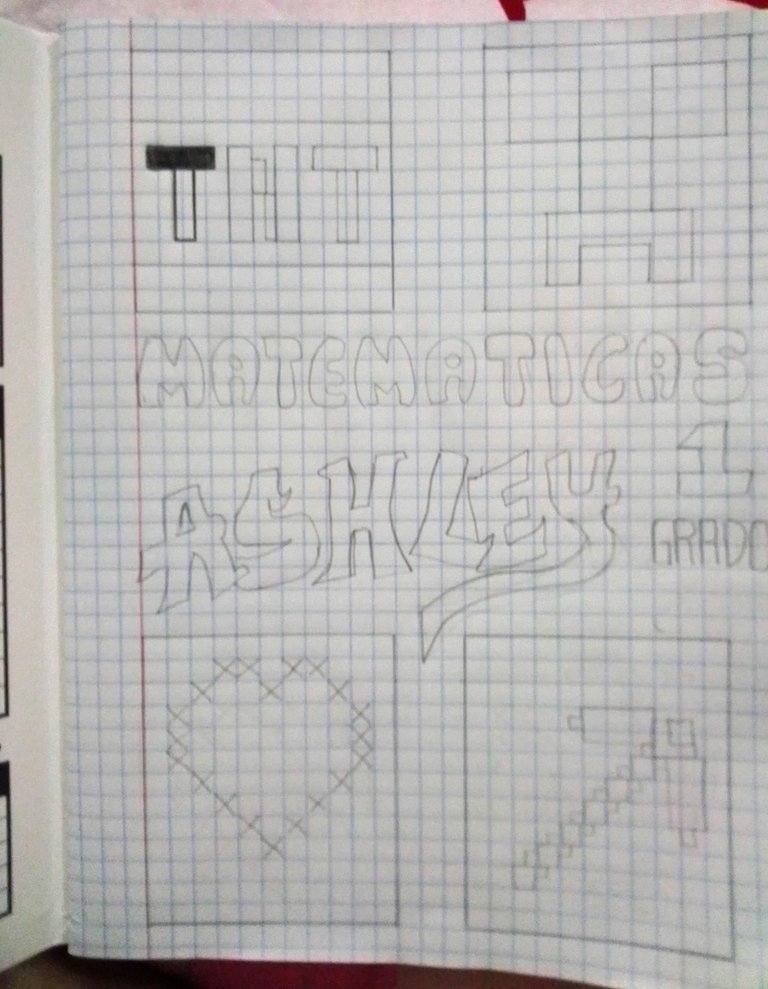 | 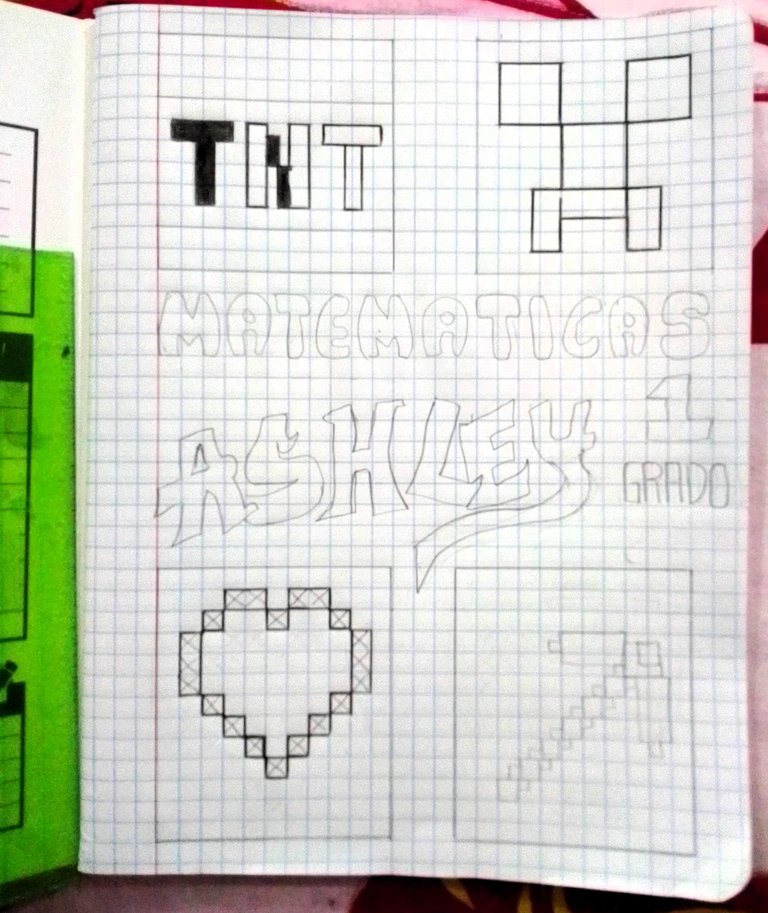 |
|---|
In a moment of carelessness, my daughter surprised me and realized what I was doing, ruining my surprise. Although she loved what I was doing, she asked me if I could help and I couldn't refuse, so here you see her little hands coloring too.
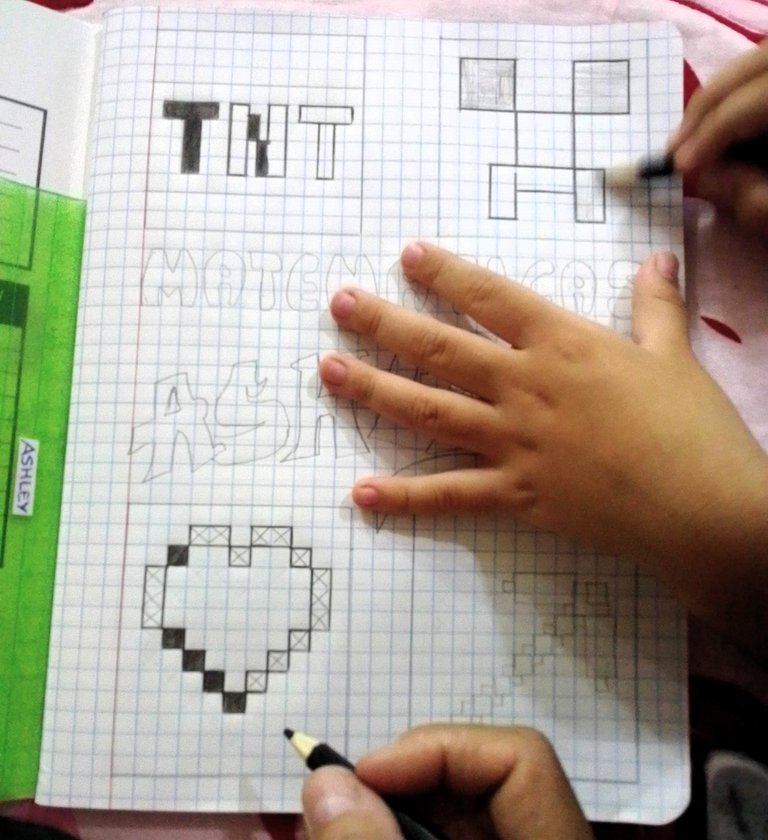
To color the stripes of the TNT I chose the colors red and red wine. I colored with the red first and then with the same red, I colored a little bit soft to make it look like a pink and then the red wine.
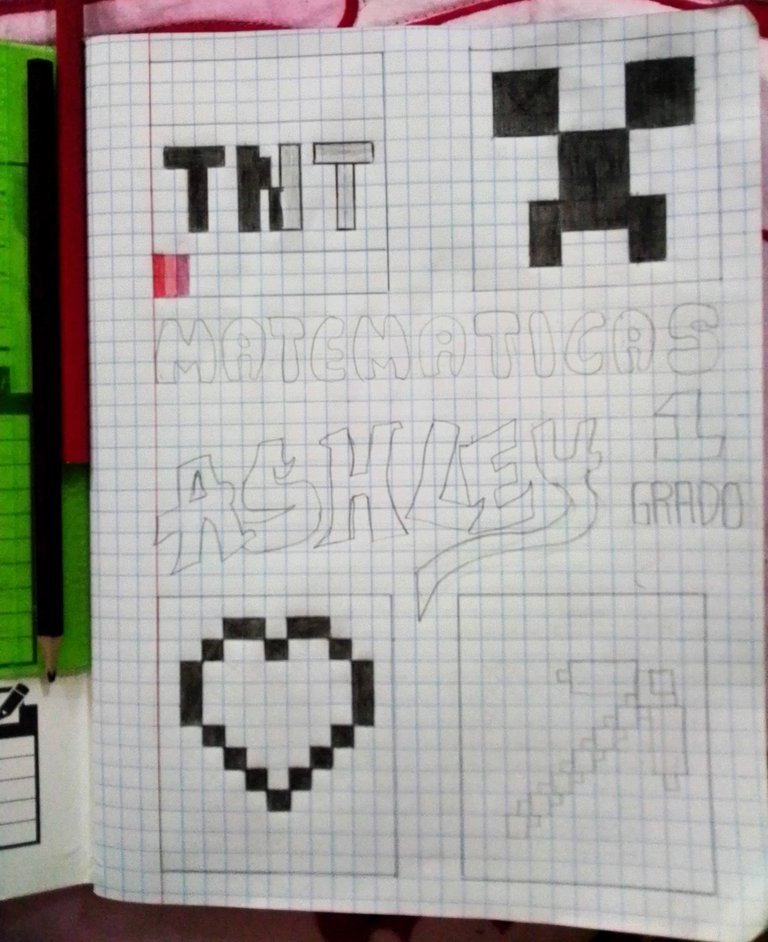
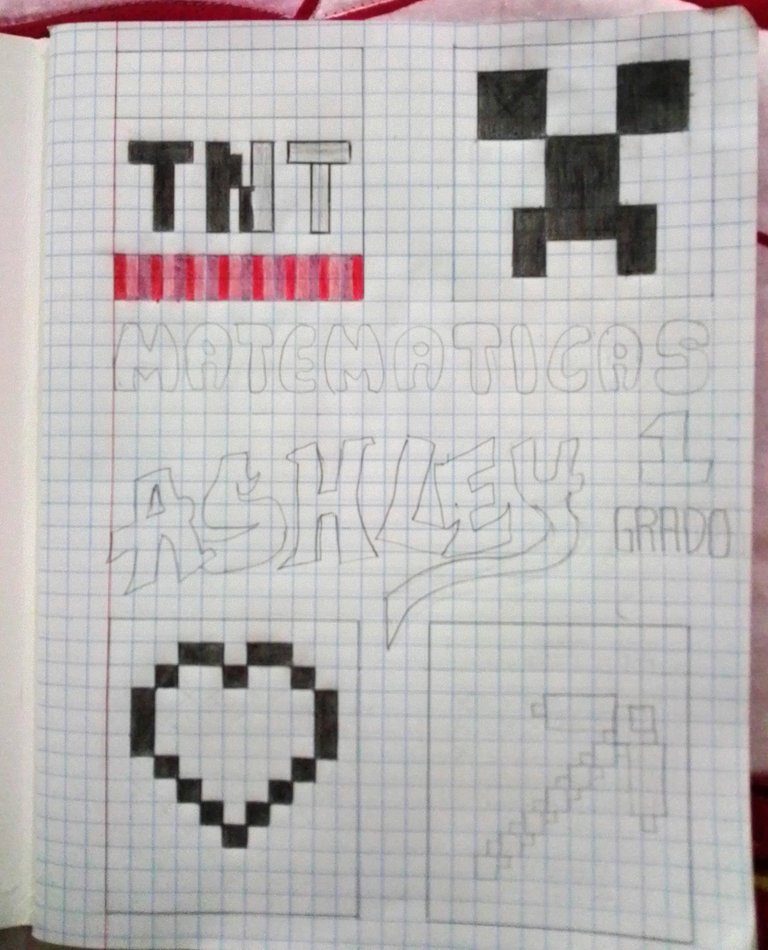
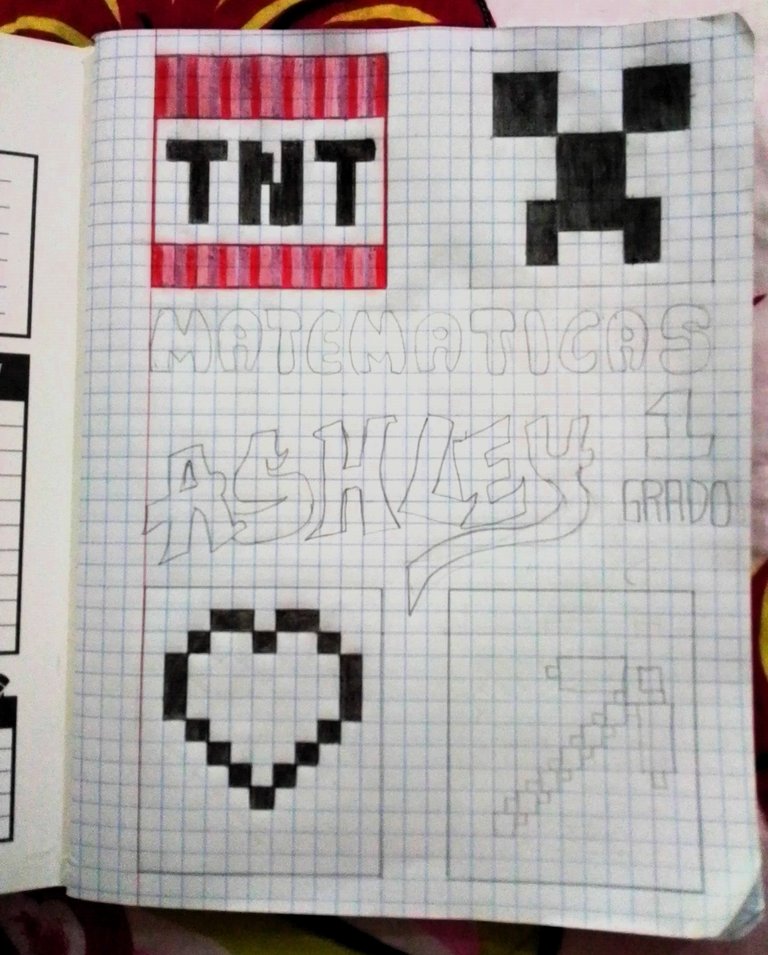
To color the Creeper I looked for various shades of green and painted in a random order. As my daughter was helping me, she grabbed a yellow color and added a few squares and it didn't look bad.
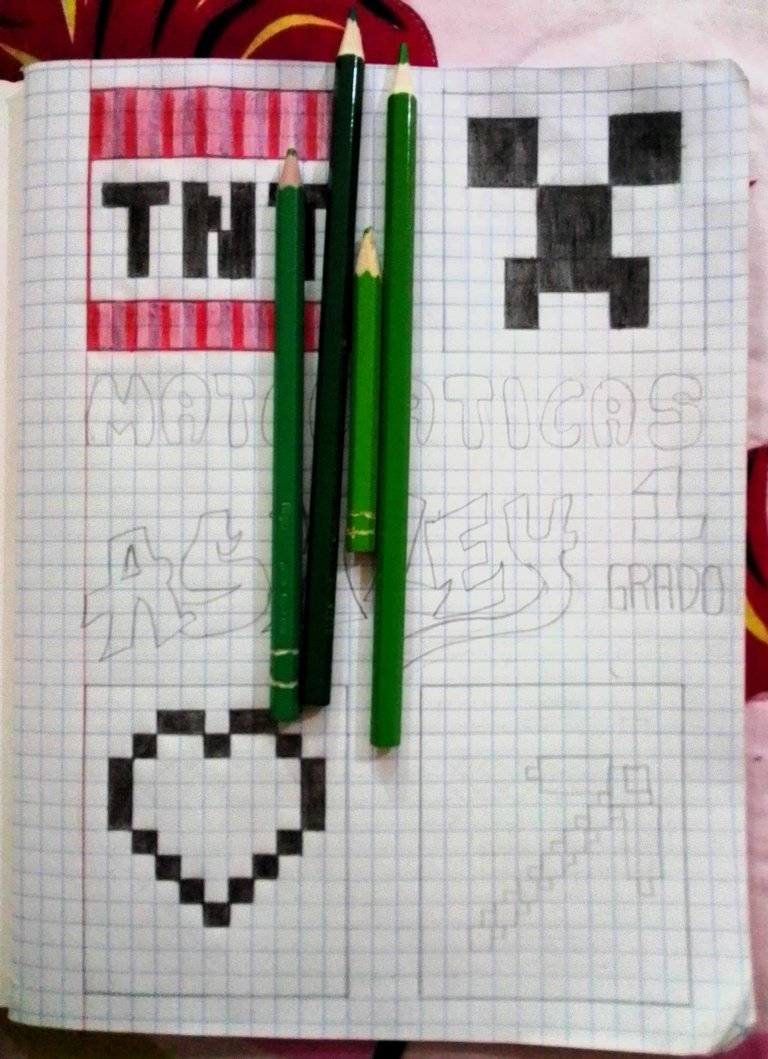
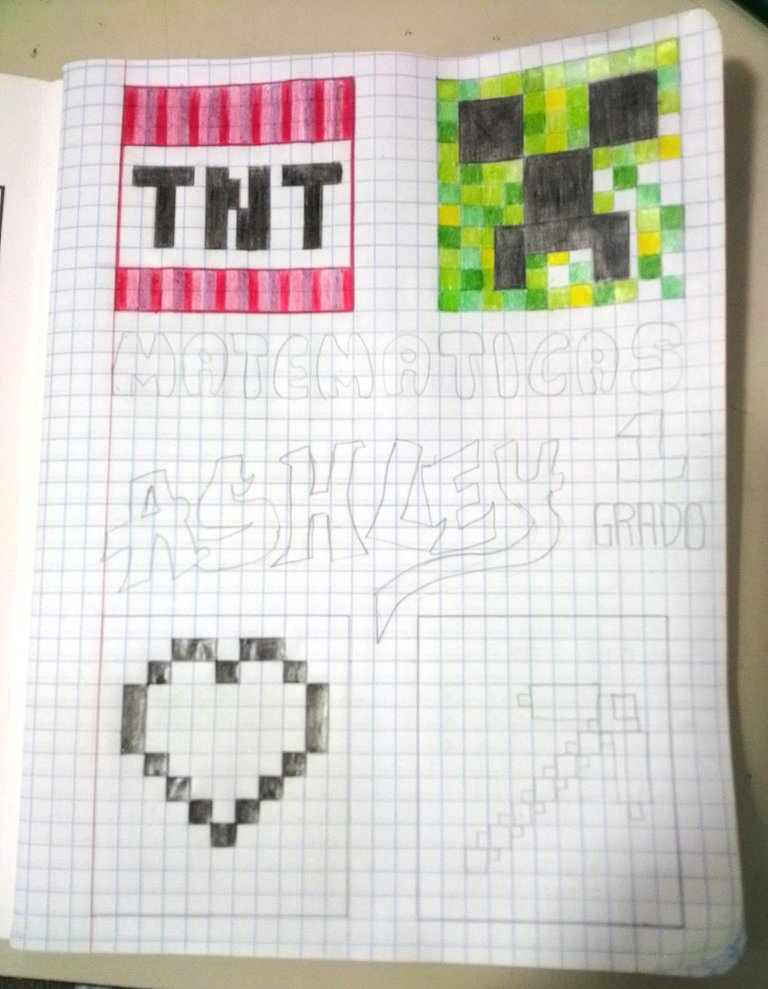
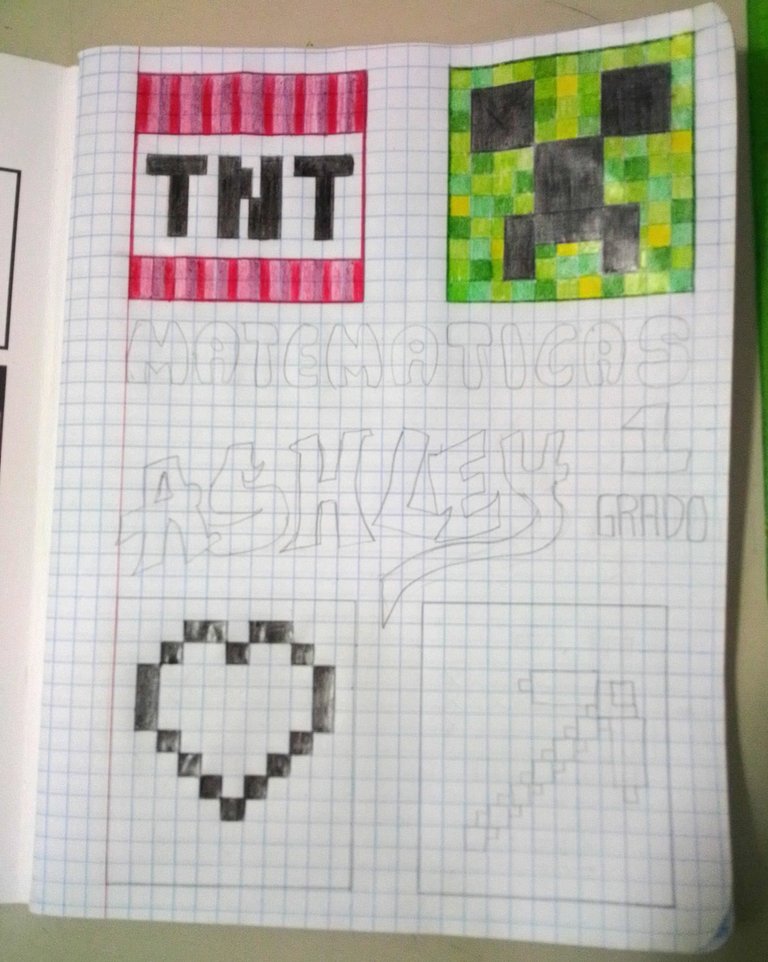
To color the heart, just use red and vinotint and leave a square unpainted as if to brighten it up.
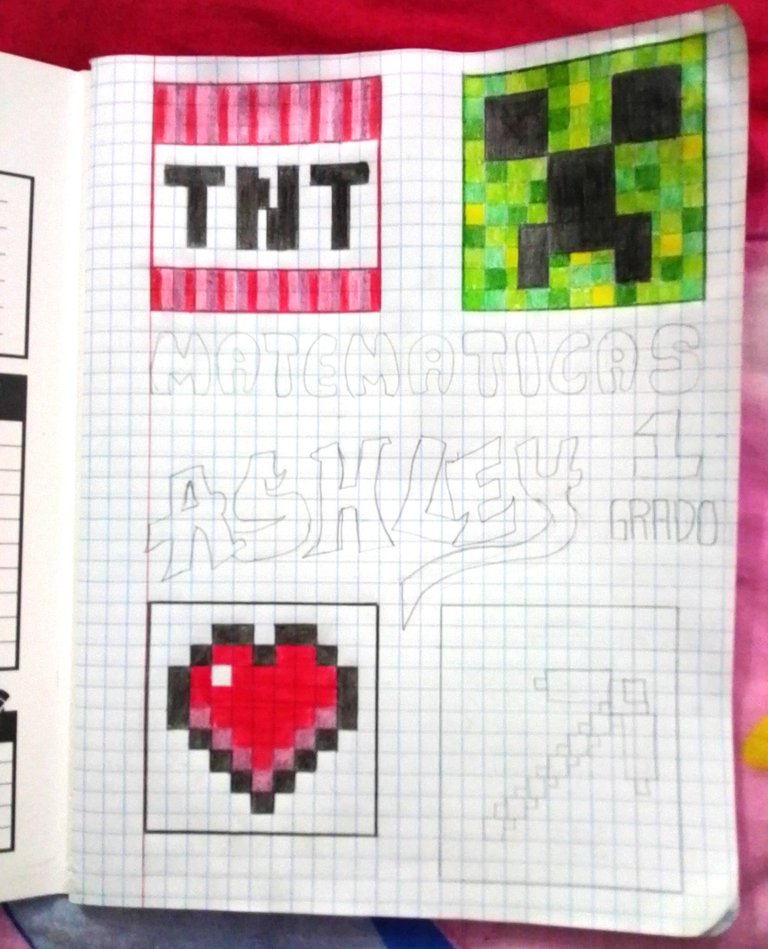
To color the diamond beak, I will use two shades of blue and two shades of brown. Already when I decided to paint, I realized that I had placed the diamond wrong, I had done it lower, so I had to erase it and redo it, things that happen, ha, ha.
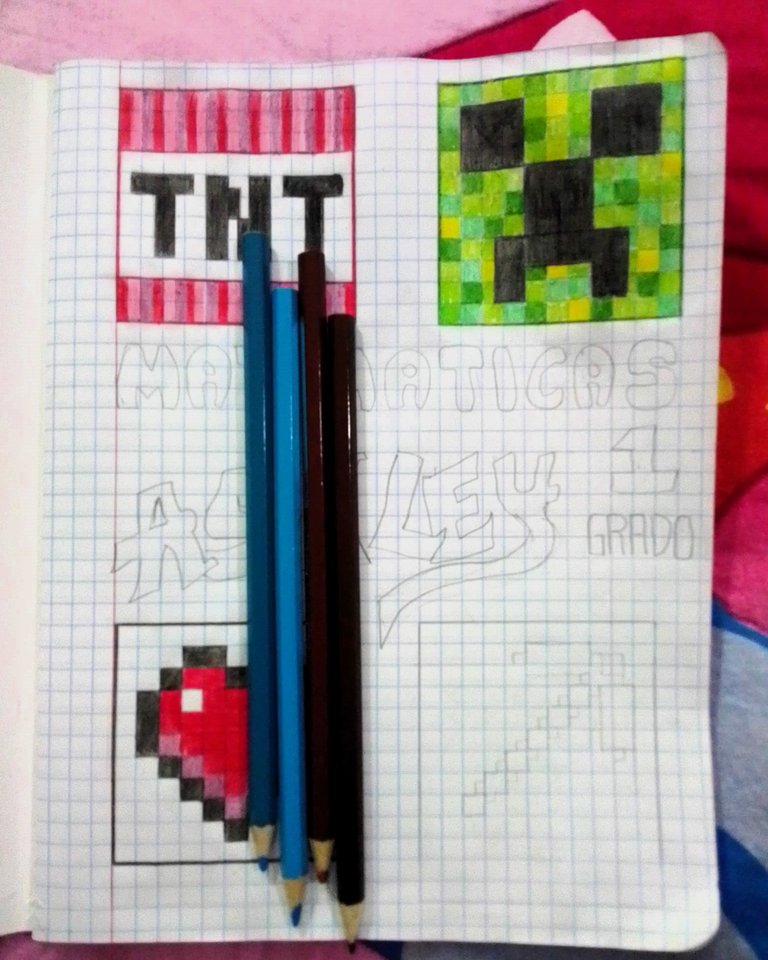 | 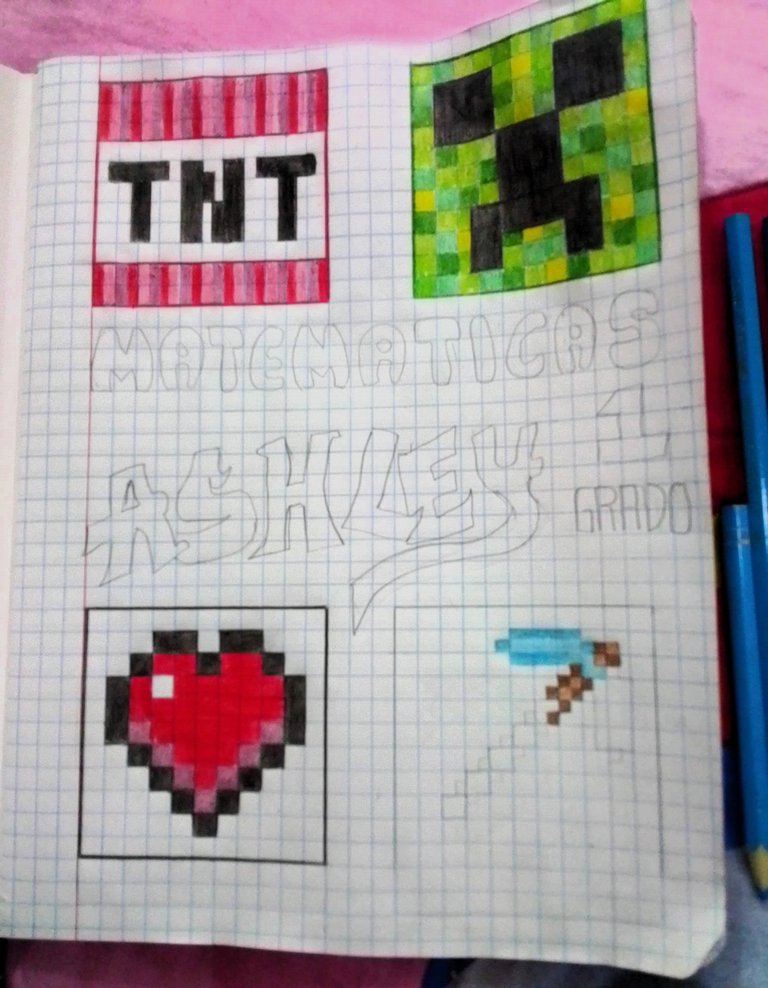 | 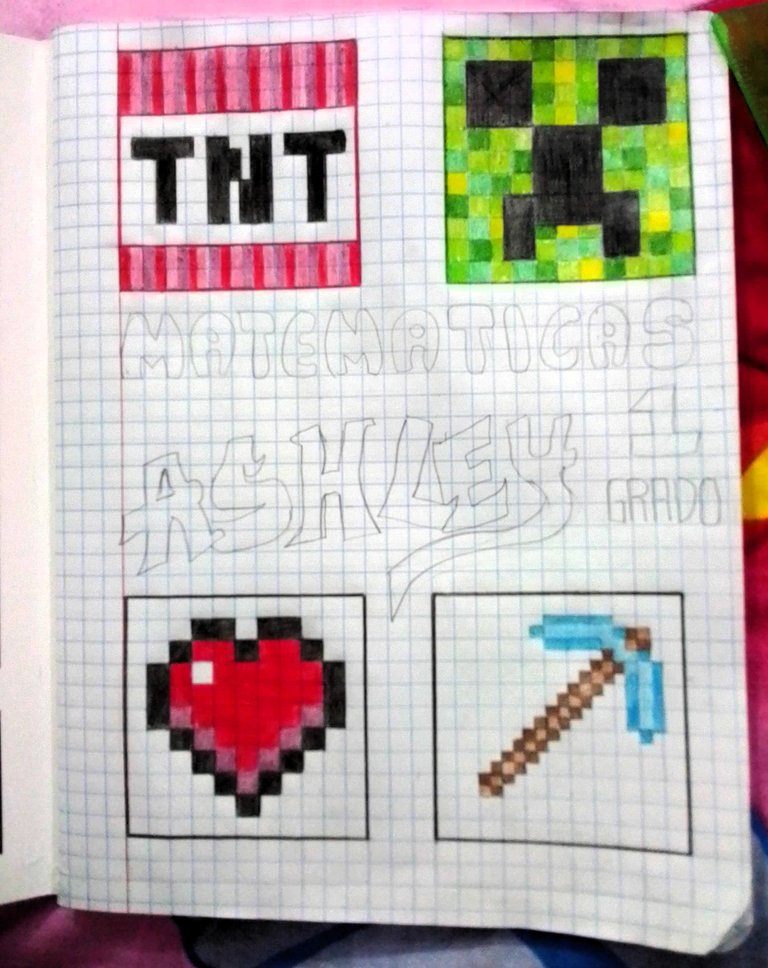 |
|---|
Now the letters I decided to paint them in several colors. So I took a color and made the border of each letter and then colored the inside with the same color, but softer, so it looks like a pastel color.
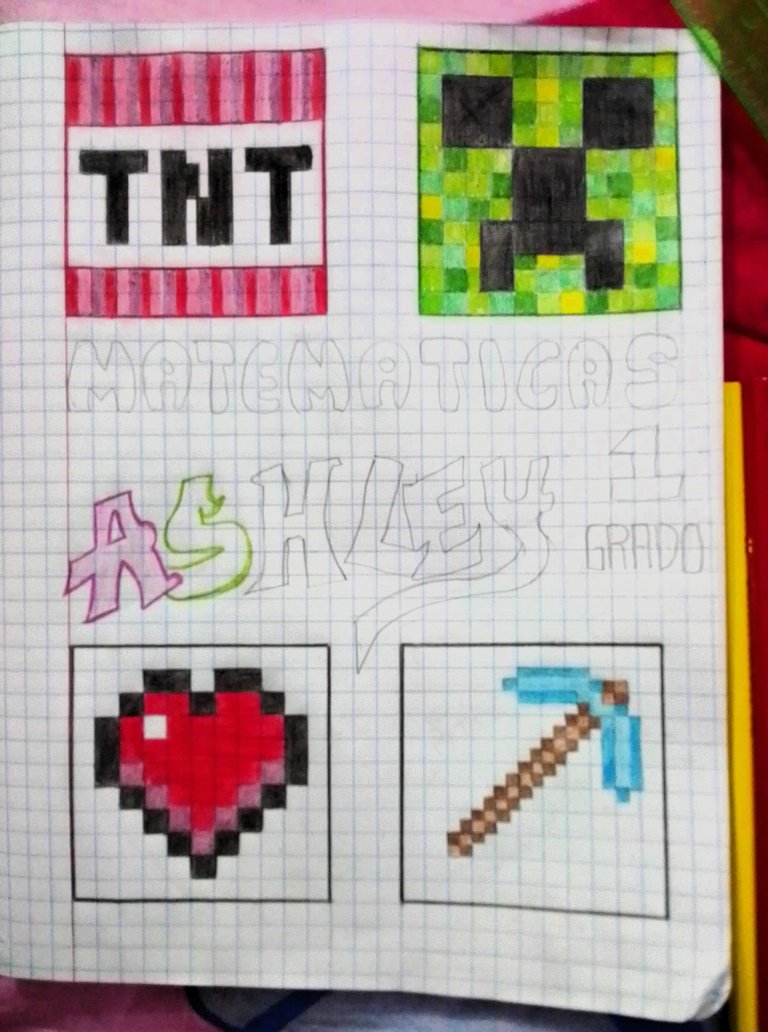
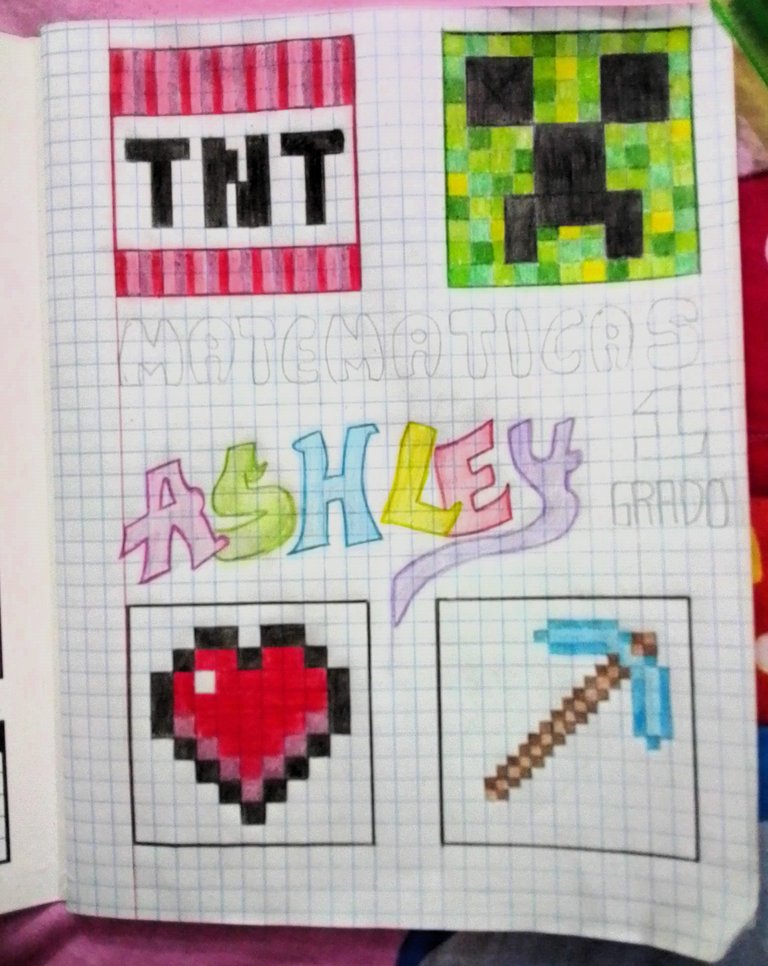
Since when I redrew the diamond, the square went up a little and I had some space at the bottom of the page, I decided to place the 1st grade there. So with the blue color and guided by the squares, I made the word to look like block letters.
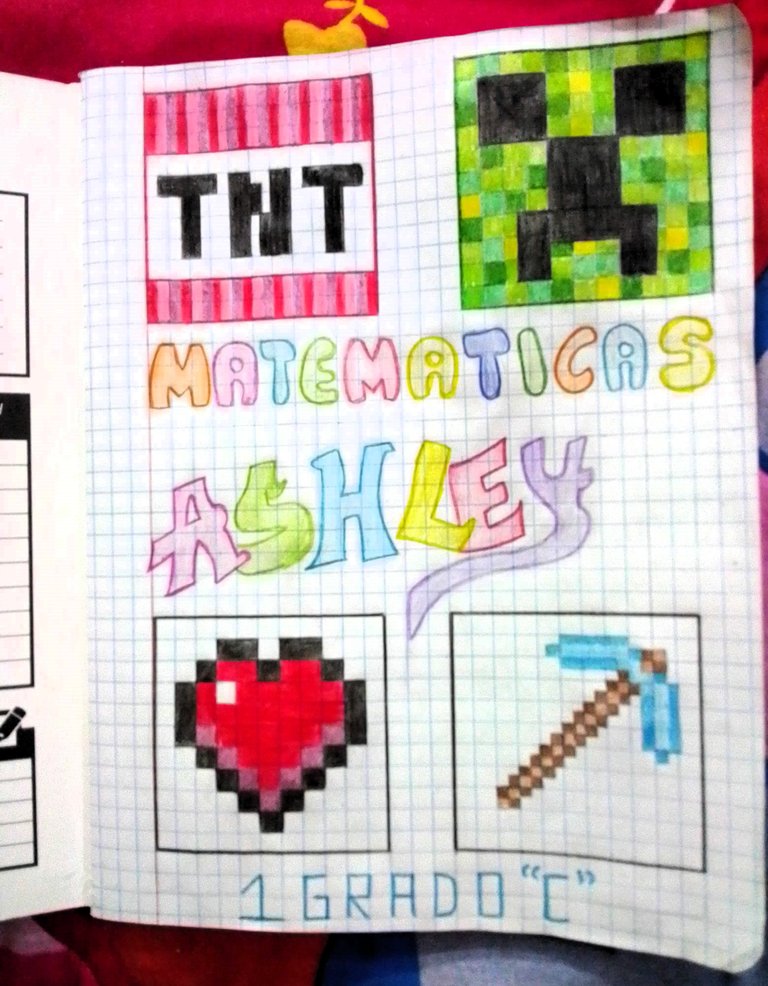
I loved the final result and my daughter was very happy with her Minecraft notebook, as she calls it now. I hope you liked it.
I say goodbye as always, but not before thanking you for taking a little of your valuable time to read this tutorial that I gladly prepared for you. Greetings, take care and behave yourselves, I'll be waiting for you in my next publication.

Content of the original creation:
💗 All photos are mine taken and edited with my Alcatel phone.
💗 The cover image, was made with the Canva application and edited by me.
💗 The divider images were taken from the same image I used for the design and edited by me in Paint.
https://www.pinterest.cl/pin/717550153116088981/
💗 The English translation was done with the help of DeepL. 💗 The letters indicating the languages were taken from https://fontmeme.com/es/fuente-de-minecraft/.
Que hermoso te quedó la portada 😃 Fue una buena idea provechar el papel cuadriculado para realizar éste diseño pixelado 👍💚
Hola muchas gracias. Si el cuadriculado se presta muy bien para ese tipo de trabajo. Gracias por visitarme y apoyarme.
Contáctenos para saber más del proyecto a nuestro servidor de Discord.
Si deseas delegar HP al proyecto: Delegue 5 HP - Delegue 10 HP - Delegue 20 HP - Delegue 30 HP - Delegue 50 HP - Delegue 100 HP.
Muchas gracias por su apoyo!